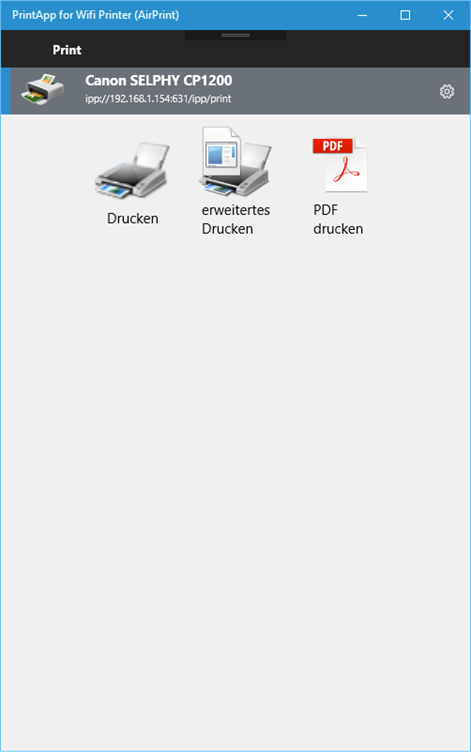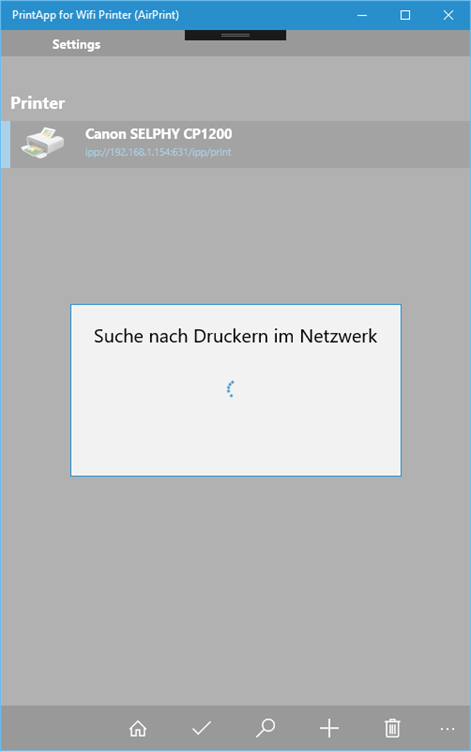PC
PC Mobile device
Mobile deviceInformation
English (United States) Deutsch (Deutschland) Español (España Alfabetización Internacional) Italiano (Italia)
Description
Allows to print images over Wifi (Airprint)
Needs an Airprint supported Printer or a CUPS Server
Works with:
CUPS
Canon Pixma Serie MG 6800 Selphy CP1200 Selphy CP910
Kyocera ECOSYS M6526cdn ECOSYS P2135dn
Epson SX 440w XP 215 XP 312 XP 315 (maybe some other)
People also like
Reviews
-
1/14/2017The Best app by Masoud
It's perfect for canon printers
-
11/21/2016canon pixma MG3520 by Carin
works fine on my lumia 950 xl =) please add a notification that printing is complete
-
2/8/2017Does what it should but poorly written. by Anthony
Spelling and translation mistakes aside, it needs some serious cleaning up! I bought the add-on and it DOES print .pdf files from storage and it DOES work with my Cannon MX452 BUT it NEEDS a lot of attention to detail. Issue 1 - when my Windows 10 phone goes to screensaver or sleep, it stops printing and forgets where it left off. Issue 2 - no matter where I seem to set the start page marker, it's always wrong Issue 3 - print quality is lame and slow as compared to printing the very same document via AirPrint on my iPad Issue 4 - capitalizations, spelling, and overall look of the app is awful. It could be great with just a little more work. Thank you for making a functional print app for Windows 10 Mobile, but PLEASE put forth some effort on improving it! I bought it and many others probably would too if the reviews were better...
-
11/3/2016waste of time by John
The product is junk
-
2/2/2018Where is documentation? by Thomas
I could not figure out how to connect my wifi printer to this App. I clicked the Settings in the App and was presented with ipp:// but what was I to do? I tried putting in the ip address of my wireless printer (ipp://192.168.1.32) but that didn't help! Where is the documentation? (I am running Win10)