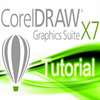PC
PCInformation
English (United States)
Description
PDF Drawer - Ultimate Solution for All Your PDF Needs PDF Drawer is a must-have app for anyone who edits or annotates on the windows10. It allows you to edit PDF directly, change document original content, find txt ,select txt,open ,edit ,save and print PDFs. Moreover, PDF Drawer is the best choice for print PDF forms right on your windows10. You can open various version of PDF files to edit in two different editing way. PDFs can be from desktop computers, email attachments, documents on the Dropbox, Box, Google Drive, WebDAV, FTP, Amazon S3 and in other iPhone applications you can store them in PDF Drawer. Easily open, edit, share and email back again.
PDF Drawer provides the best support for editing feature, such as draw line, shapes, text copy ,etc.
With PDF Drawer you can: - Edit Content -
You can directly edit your PDF, change anything what you want. Other things PDF Drawer lets you do: + Save Email Attachments
Open attachments directly from the Mail app. Also you can open PDF files from any application on the windows 10 via Open button dialogue.
+ Edit Documents on a variety of storage
PDF Drawer allows you to download and upload files from Dropbox, Box, Google Drive, Amazon S3, WebDAV and FTP.
+ Preview, Print
Real-time preview your editing, until you are satisfied.
People also like
Reviews
-
9/19/2017A very useful tool. by Sithendatough
I must say this has been a very useful app for me. I like the app and it does what I need it to do with PDFs. I need it for school and this app gives me the ability to read my text and easy to mark the content. I love that I can make notes, highlight, and send and receive documents to others. This is the most user friendly PDF app I've come across. Get it, you won't be appointed!
-
9/20/2017It's very good app by Lanishosea
I was skeptical at first before purchasing it as I had some important signed pdf docuements that I needed scanned and uploaded, I wasn't quite sure of the quality in output would be there. However I was blown away by how great a job this app did processing it into a clean and neat PDF files. This app is easy to use and keep up with. In my eyes it's a win. Definitely would recommend this app for others to try and use.
-
11/14/2017Really amazing! by Werushoasm
I have been using it for a while and I love it. This worked perfectly.
-
11/10/2017It's fast and reliable by Seshysanot
So glad I found this on my app store makes reading PDF documents so much easier!
-
10/30/2017Really solid app by Theathaben
For reading and editing PDFs, this is a must have. There is a lot functionality, so it can be a bit intimidating at first, but it is worth the time to read the tutorial and learn your way around. It makes it easy to make changes to my documents.