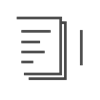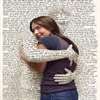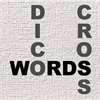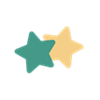PC
PCInformation
English (United States)
Description
Unleash your creativity, unwind your thoughts, unshackle your inner poet! If you've ever wanted to keep a journal, there's no better time than the present! Have your words sing and dance to your extraordinary life adventures.
With myMemoir, you can use multiple journals and save as EPUB when finished. What is an EPUB? It is an open eBook standard meaning you can open it with almost any eBook reader on practically any computer or mobile device. Give it a shot, you won't be disappointed!
People also like
Reviews
-
1/21/2016Amazing! by Jerrica
I love that this is so easy to use! And if you're a writer like me, then it's easy to title these as different books and the entries can be used as chapters! It's very handy and I love it!
-
8/17/2015An Elegant Journal App With Reliability Issues by Irene
In the beginning, I really liked this app. It had an easy user interface and basic editing options (boldface, italics, highlight, and underline); many different fonts to choose from; and the size of the font could be changed. The look of the app was simple and elegant. I could create multiple journal books for different purposes. But, after using this app for less than a week, I would experience occasional crashes. Every time the app crashed, I found out that, when I reopened the app, some of my entries had been erased. It seemed that the more journal entries I saved, the more often the program crashed (and this is only text data that is being saved; there is no option to add photos). There is an option to save entries internally and export books, but there is no choice to back up individual entries to external sources. I had made screenshots of my entries and backed them up in this way so I did not lose anything. I would give this app more stars if it was more stable and reliable.
-
12/11/2015Great App!! by Bruce
I had been looking for a journal app for some time. I'm happy I finally found this one. Very easy to use.
-
3/29/2016Needs to sync between devices by Kris
I wanted to be able to create a journal to track my days, and another one to track my mother's moods and issues as she ages. So far, so good. However, the app doesn't sync between devices, so I have to decide if I want to keep it on my Surface or on my desktop PC. Annoying, at best. I'm going back to the Day One app on my iPhone for now.
-
10/27/2014Buggy but Good by Marron
This app is a wonderful app that lets you create multiple books with multiple parts. However, and it might just be because I lack a keyboard to go with my surface and am forced to use the on screen keyboard, but, Sometimes when I type to fast, it freezes the app and my device, so that I have to restart it. Now I do think that this should not happen, and that it needs to be fixed. Because not everyone has the money for the type covers. But my personal opinion is that the app is good, but I cannot give it five stars because it crashes like that. Fix that, and I will definitely change my review to five stars.
-
11/13/2015easy! by kimber
down loaded fast, easy and efficient to use.
-
8/2/2014Pretty Neat by Judie
This is perfect for writing stories and short novels. I also like how you can use different fonts unlike other journal apps :D