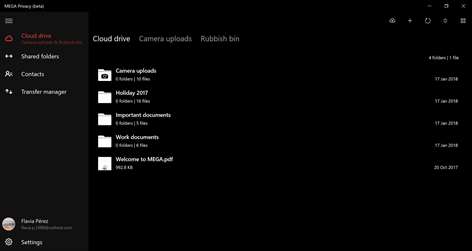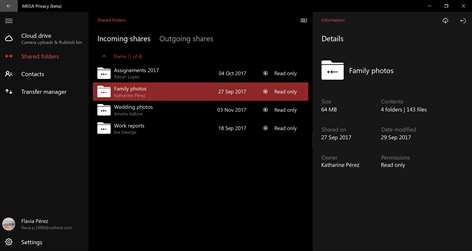PC
PC Mobile device
Mobile deviceInformation
English (United States)
Description
This is a beta development version.
MEGA is a secure cloud storage service that gives you 50 GB free storage space. Unlike other cloud storage providers, your data is encrypted and decrypted by your client devices only and never by us.
Upload your files from your smartphone or tablet, then search, store, download, stream, view, share, rename or delete your files any time, from any device, anywhere. Share folders with your contacts and see their updates in real time.
The encryption process means we cannot access or reset your password so you MUST remember it (unless you have your Recovery Key backed up) or you will lose access to your stored files.
Inside the app you can upgrade your storage space and transfer quota with a monthly or yearly subscription.
PRO LITE subscription: €4.99 (US$4.99) per month or €49.99 (US$49.99) per year gives you 200 GB of storage space and 1 TB of transfer quota per month. PRO I subscription: €9.99 (US$9.99) per month or €99.99 (US$99.99) per year gives you 1 TB of storage space and 2 TB of transfer quota per month. PRO II subscription: €19.99 (US$19.99) per month or €199.99 (US$199.99) per year gives you 4 TB of storage space and 8 TB of transfer quota per month. PRO III subscription: €29.99 (US$29.99) per month or €299.99 (US$299.99) per year gives you 8 TB of storage space and 16 TB of transfer quota per month.
[Pricing may vary slightly depending on your country of residence and payment method.]
For more info, please check our website: Mobile - https://mega.nz/mobile_terms.html - https://mega.nz/mobile_privacy.html Desktop - https://mega.nz/
Note: For desktop access to your files MEGA needs to use HTML5 compatible browsers to handle our advanced features. We recommend Mozilla Firefox and Google Chrome. The mobile versions of browsers cannot access the MEGA cloud storage system yet.
People also like
Reviews
-
7/31/2017Needs password lock by Huy
Good simple app that works. App should ask for a PIN lock on start up like the Android version. Thank you for supporting the Windows Store
-
5/3/2017Needs a lot of work by Vlad
It needs a lot of work but it's definitely on the right path. What I would like the most to see is: 1. the app being designed with the new Neon design language, so it can look nice (like how Dropbox looks like) 2. there is DEFINITELY a need for drag/drop support on the desktop version. 3. I tried to upload a video but the app crashed. 4. Please provide a link within the app for easier feedback (if there is one, make it more visible because I can't see it anywhere). Thanks for all your hard work and will continue to update this "review" with more stuff soon :)
-
10/12/2017Keep It Up by Harun
Thanks for bringing Mega to UWP Base App for PC. I hope the updates is coming immediately and add new feature like 1. Folder Upload 2. Offline Mode 3. Improve UI 4. Password Protection 5. etc
-
7/31/2017Will try by ahmed
Thanks for supporting win10m
-
6/13/2017Force Close by Janex
I can't open the app Always Force Close
-
8/9/2017Add language Portuguese Please by lucas
Add language Portuguese Please and add fluent design and support windows hello
-
1/23/2018Thanks for bug fixes! Now... by Diogo
Thanks for having listened to us, and added the option "Open in the Mega App", when accessing a link on browser! Now...for 5 stars, please add support for PT-BR language.