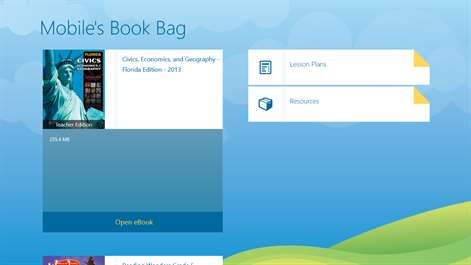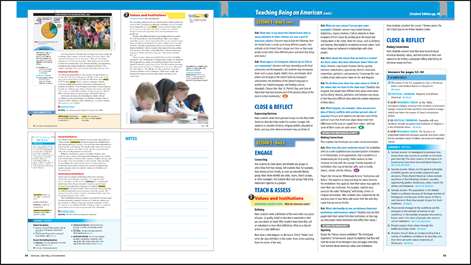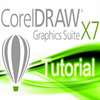McGraw-Hill K-12 ConnectED Mobile
 PC
PCInformation
English (United States)
Description
This app works with McGraw-Hill Education's ConnectED app for grades K - 12.
*** IMPORTANT *** You must have a ConnectED login to access the app. This is NOT compatible with Connect Plus for college users. ***
A powerful new mobile addition to your McGraw-Hill ConnectED tools, the app is available for many of our programs with the exception of Writer’s Workspace, Studio Space, and Building Blocks.
This app delivers frequently used ConnectED features on Windows 8 devices and adds powerful new mobile teaching and learning opportunities for teachers and students.
Features include: - View lesson plans (teachers) - To Do list (assignments) - Browse and search for resources - eBooks! Made just for tablets, built into the app! --- Tools: highlighting, text search, pen (write on the screen!), bookmarks, and notes --- Pinch and zoom, easy navigation --- Offline access --- Notes, pen and highlights are saved for you, and accessible across devices
NOTE that ebooks are not available for all programs.
For our Reading Wonders customers, the app has our Leveled Readers, available offline, Anthologies, Workshop Books all available offline, This Week's Reads and more!
We're excited to bring this app to our ConnectED customers and look forward to your feedback so we can continue to improve it to meet your needs.
People also like
Reviews
-
9/4/2014Works great with school account! by tino
This app is great to have your eBook connected. You can also have your eBook downloaded. Highly recommended to get!
-
1/25/2017Nice, but not that nice by Brianna
Relatively smooth app, but seems to be a bit glitchy. One issue noticed straight off the bat is that when I typed in a page # in the search bar, it gave the option of going to that page, but when I selected this option, it took me to the wrong page. Another bit about the page #s- the scrolling function at the top is very sensitive, so if you drag it to a particular page, the likes are that you won't be able to land it on that page, and rather that subtle flick of your wrist as you let it go will greatly alter the page you selected. I wish there was a zoom-in function as well, I can zoom in like I would on any other program (ctrl+ or ctrl-scroll), but from there I can't go side to side bit by bit, only to the left or right the entire screen. Please do keep in mind these are just my first impressions of the app. I have just downloaded it, so I am simply learning how it works. (Also not a big fan of how downloading it at the very beginning was required, but I understand its necessity.)
-
9/30/2015"Error Parsing Book Package" by YanHao
Installed on multiple devices, including a laptop, tablet, and desktop, then tried it on Windows 8 and Windows 10. Consistently got "Error Parsing Book Package" error message and it won't let me open the book. Annoying and not worth the time I put into it.
-
10/3/2015Great App, great content. by Alan
I use this for my second grade class. Great videos and games to supplement learning.
-
9/27/2016Lazy programmers by Anthony
I like the fact I had to download this; because the web version would utilize 90% of my 3rd CPU core. and I'm running an i5-6600K @ 4.4 Gigahertz. Oh yeah, the web version runs on my PC in 2 FRAMES PER SECOND. REALLY? I HAVE A GTX 1060 AND I CANT RUN FLASH AT 60 FRAMES PER SECOND!? I CAN MAX OUT FALLOUT 4!
-
1/31/2016Can't Read books by ayub
I can't even open the book
-
12/11/2016works by William
everything works perfectly
-
4/20/2016Books don't open by Fernando
I had high expectations. It downloaded just fine, but when it came to finally downloading the book, it wouldn't open. I uninstalled and reinstalled, but it still didn't work.