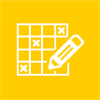Available on
 PC
PCInformation
License:Free
Category:Personal finance
User-rating:2.7 ( 15 Reviews )
Publisher:Creative Tech
Language supported:
English (United States)
Minimum
OS:Windows 10, Windows 8.1
Architecture:x86, x64
Recommended
OS:Windows 10, Windows 8.1
Architecture:x86, x64
Description
Track of your FINANCIAL Life and PLAN for the FUTURE. The app will start with no default Data. Create categories then add expense.
Show More
Download Manage Expense
( 15 Reviews )
People also like
Reviews
-
4/18/2014very nice app by hassan
very helpful for managing expenses
-
4/18/2014makes life easy by Farrukh
Best app. manages and tracks all expenses, now budget can be handled more easily.
-
1/25/2017wont event let me log in by heather
I cant log into my account I even tried to change my password so it would let me in and it still wont work
-
2/28/2017Cant open and can't close by Theresa N
This app doesn't work, tried changing password and still unable to connect
Articles
About Manage Expense