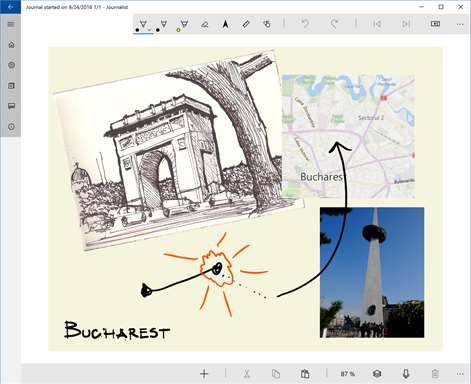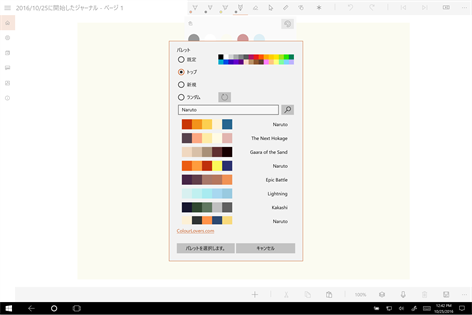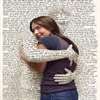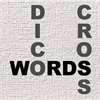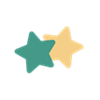Xbox One
Xbox One PC
PC Mobile device
Mobile deviceInformation
English (United States) Deutsch (Deutschland) Français (France) 日本語 (日本) Nederlands (Nederland)
Description
Keep a digital journal Learn journaling techniques Learn about journaling tools and supplies See examples of journals to get inspiration Draw with a variety of pens, pencils, unique brushes, effects, and color palettes. (not on Xbox) For devices without pens, you can draw with a finger or mouse using the touch drawing mode.
NEW: Create 360° drawings (equirectangular) that can be viewed in the app, with a head-mounted display, or on Facebook in as 360 Pictures.
NEW: On Windows desktop & tablet - Surface Dial is now supported on all Microsoft Surface devices to select drawing tools, undo/redo, rotate, zoom, and scroll the drawing surface
NEW: On Windows Creators Update: for devices with a pen you can now draw basic shapes and they are recognized and cleaned up.
Create vertical or horizontal-scrolling parallax pages with 4 independent layers - and save scrolling the pages as videos.
Save journal pages as PNG, BMP, JPEG, JPEG XR, TIFF, GIF, or SVG files.
Convert ink to text. (not on Xbox)
Print pages or whole journals. (not on Xbox)
Add gradient meshes to pages
A pen is recommended for drawing, although the app supports a touch drawing mode where a mouse or finger can be used for drawing as well.
People also like
Reviews
-
1/10/2017I made Journalist by Michael
NEW: I just published an update (version 1.1.132.0) that fixes an issue where some people's journals were disappearing. Once you install this version, you should see your journals reappear in Journalist. I created Journalist for myself to use as a journaling app and would love any feedback so I can make it great for you too! I've been making some updates to Journalist to fix issues that are reported, add some cool features and app integrations and additional language support. If you want to volunteer to translate Journalist to your language please contact me. Thanks, Michael Michael S. Scherotter
-
2/15/2017Bummer by Sarah
I cannot get into my first journal, you cannot have different page backgrounds, change one and most of them change. You cannot resize or reposition images. I journalled for 30 days, now all lost, looking for new app.
-
1/31/2017ok.... by maddie
I loved everything, but i ended up uninstalling it all together. There is a large variety of tools and such. But why have all of those amazing tools when you cannot properly erase... Wasted time
-
1/11/2017I like the idea of it but... by Michael
I like the way the app works except that I've had nothing but trouble with the data saving properly. Some times it saves as expected while other times I open the app to see that the last several journal pages are missing. Today the entire file seems to have been deleted. On a separate note, I have mixed feelings about the way that the eraser works on lines - on the one hand it is nice to be able to quickly remove errant lines but on the other it would be nice to erase portions of lines too. It would be nice to have the option for both. UPDATE: I've started using Save As in place of save giving each update a new file name - this has been an acceptable fix to the saving issue. The app's author has been very responsive to my feedback. I changed my star rating from 2 to 3 and will increase further once the saving issue is resolved.
-
1/11/2017kept crashing by Mahaleigh
it had great potential, but every time I opened it, it would crash. very disappointed.