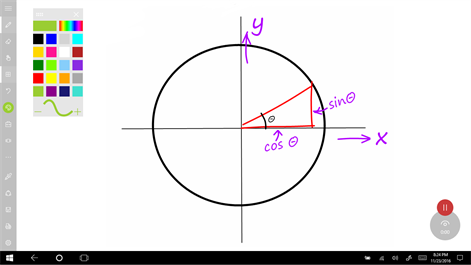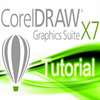PC
PC Mobile device
Mobile deviceInformation
English (United States)
Description
iXplain is a pencasting app for recording a lesson, a presentation, or just to explain something quick and easy. In iXplain you can explain in a natural way by drawing and using your voice at the same time. The drawing and your voice is recorded and can be saved to an iXplain file or can be exported to an mp4 video file which can be easily shared by email, cloud storage, or social media. With the add-on Pro Features you can use images, slides, and doing a voice over.
People also like
Reviews
-
2/21/2015Good overall by Mary-Jean
I've found this really useful; the only downside is that if you want to record voice, you can't have multiple slides. If you want multiple slides, you have to do voice separately, which is not so nice. I just did separate files for each slide I wanted, then combined them in Moviemaker afterwards, and that worked well.
-
6/17/2014Wonderful little program by Barb
I like iXplain very much. It is perfect for math teachers, which is what I am. I use this app to answer students' homework questions. As the electronic world trends away from Flash, I need a quick way to make videos for my students.
-
11/13/2015Stable and efficient by Vinci
I use iXplain to teach in class, and here is how I would compare it to its main competitiors: Explain Everything + iXplain is much more stable. EE is slow and tends to crash with too many pages. + iXplain has pen-pressure-sensitivity support that EE does not have. - iXplain can basically only import images, whereas EE can import many others formats. PowerPoint: + Animated inking, which PP does not have - PP is much better with adjustment of animated objects Note on "Unexpected Error": If you see this error, try changing the directories for saved recordings and videos. You can do by clicking into each category from the home screen of iXplain, swipe from top edge of screen to bring out the menu, and click "change directory". The error should go away once you set the folders.
-
1/11/2016A pause feature would be nice by Chris
This is a very useful app. The main thing I would add is the ability to pause a recording and re-start it. I am recording videos for a class I'm teaching, and I could make the videos run a lot more smoothly if I could pause and re-start. By in large though, this app is great!
-
8/25/2016Key feature missing by Al
This app is great and works smoothly on my Surface Pro 3. The only thing I'm unhappy with is the quick recording modes versus base recording modes. What I really need is the ability to do a quick recording (record pen strokes and audio at the same time) but with all of the tools available in the base recording mode. I found no other way to contact the developers to request this so I put it here. Upgrading to this capability would get two additional stars from me... :)
-
11/24/2015good, needs multiple pages option by sad
add new page option to quick recording and this app would become an awesome note taking app.
-
10/31/2015Great Recording Device by Mithis
I am a high school math teacher and I use this to record myself making videos of math. This is a great option for recording a screen write... I use the quick recording much more then the base recording. Ive used the base recording once, and it was a little more complicated then I thought and ended up recording for half an hour without sound. I have liked everything that I have used so far. Would recommend.
-
8/23/2014Works well, would pay if better by Mark
At this point I have made 4 videos and the app works well for explaining math and physics. Sometimes the order of the drawings is out of whack, and I am trying to determine why. This is a freemium, you have to pay extra if you want to embed pictures or have a custom logo for the file pic. Overall, good app, and I wouldn't mind paying $3 for the base version if it gets some upgrades to usability (like recording sound frame by frame, less confusing save feature)