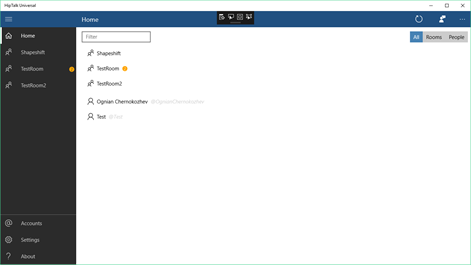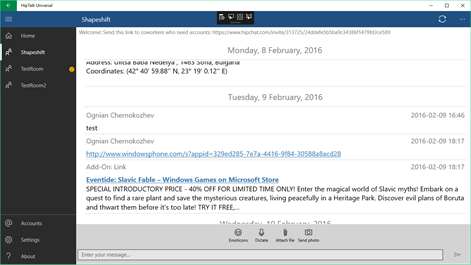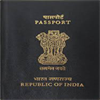PC
PC Mobile device
Mobile deviceInformation
English (United States)
Description
An unofficial mobile client for HipChat that helps you see which of your rooms have new messages Features: - Open rooms and private chats. View old messages history, send new messages - Receive toast notifications for new messages in favorite rooms and private chats - Pin rooms and private chats to start screen as live tiles to see number of unread messages
Version History: Version 1.6.3.3 (2117.926.1633) - Added setting to prevent background task from running when the application is active. - Fixed an issue where the user may have to tap the Send button twice to send a message.
Version 1.6.3.2 (2117.828.1632) - Fixed an issue where latest messages were not received as soon as possible.
Version 1.6.3.1 (2117.812.1631) - Added setting to check the active room for new messages very often (every 5, 10, or 15 seconds). - Added Resend button on pending or unsent messages. - BUG: Fixed a bug where closing a favorite room was not persisted.
Version 1.6.3.0 (2117.803.1630) - On the main page, users who are online will have a green indicator next to their names. - Messages now display the profile picture of the sender.
Version 1.6.2.9 (2117.0724.1629) - Added pending/unsent status to sent messages. - Added ability to resend messages. If an unsent message is resent successfully, the original one is removed from the list.
Version 1.6.2.8 (2117.0427.1628) - Performance optimizations and minor bug fixes.
Version 1.6.2.7 (2117.0404.1627) - Added a dialog where you can enter your HipChat credentials and allow HipTalk Universal to log in and select or generate the API token on your behalf.
Version 1.6.2.6 (2117.0316.1626) - Added option to turn off HipChat service health checks - Enabled drag and drop to allow files to be dropped in the Send Message text box for uploading - Changes to reduce the number of error toasts that are shown when encountering issues
Version 1.6.2.5 (2117.0308.1625) - Improvements in the background task. The Settings page will now show the last time the background check was performed and the result - Added setting to receive only an aggregated toast when checking rooms for messages - Restyled the Manage Accounts page - Bugfix: After typing an 'at' symbol '@' icons like emoticons aren't hidden but are mixed with text. - Bugfix: Last person on the list isn't visible. Scroll hides it.
Version 1.6.1.4 (2117.0305.1614) - Fixed slow startup - The room/user filter on the main page now has auto-suggestions based on the actual room and user names - Minor UI polish
Version 1.6.1.2 (2117.0220.1612) - Redesigned UI for Windows 10 and Windows 10 Mobile
Version 1.4.9.3 (2017.0111.1493) - Added option to reopen last room or chat on startup - Added option to detect internet connectivity - Removed AppStretch links - Minor bugfixes and UI improvements
Version 1.4.9.2 (2016.1114.1492) - Fixed a bug where the "sync open rooms from HipChat" option cannot be turned of
Version 1.4.9 (2016.0827.1490) - Added better prompt to submit requests on AppStretch - Fixed a bug where the app opened from a notification popup will not have back navigation buttons (Windows 10 version) - Fixed a crash that would happen on pressing the speech button if Cortana dictation was not been enabled on the device previously (Windows 10 version)
Version 1.4.8 (2016.0809.1480) - Added support for tile with notifications on Microsoft Band - Fixed a bug where messages sent to a private chat were not populated in the messages list
Version 1.4.7 (2016.0716.1470) - Added option to enable logging - Minor bugfixes
Version 1.4.6 (2016.0622.1460) - Renamed application to HipTalk Universal - Added option to automatically sync open rooms from HipChat - Start menu tiles are now transparent, primary tile shows last message - Suppressing repeated error toast messages - they will show only in the notifications center
Version 1.4.5 (2016.0604.1450) - Added link to AppStretch page for feature requests - Added checks if HipChat servers are currently online - Current user mention name is now bolded in the users list on the main page - Bugfix: Users are no longer prompted to rate and review until they have created an account - Bugfix: Possible fix for some crashes - UI tweaks: Supporting landscape orientation on phone - UI tweaks: Minor font size and layout changes
Version 1.4.4 (2016.406.1440) - HCUniversal is now a Share target, allowing to send links or text from other apps to rooms - Added "Clear Badge Notifications" command to clear the unread messages badge notifications on the live tiles
Version 1.4.2 (2015.1215.1420) - Minor improvements to the authentication process - Attempt to fix Win10 startup issue
Version 1.4.1 - Added Prev and Next buttons to the room and chat pages to allow quick navigation - Minor bugfixes, possibly improved start time
Version 1.4.0 - Changed the underlying store to SQLite for better performance and stability - Retrieving and sending messages no longer disables the message list - When retrieving new messages, if there are more than 100 new messages, a special entry will be inserted in the list, and tapping it will retrieve the intermediate messages - Lifted the limit of max 1000 messages for private chats
Version 1.3.4 - Added setting for messages font size - Added more detailed help for creating HipChat API token
Version 1.3.3 - Added support for auto-completing emoticons when writing messages - Added support displaying emoticons inline in messages - (Windows 10) Added Cortana support - (Windows 10) Added adaptive live tiles
Version 1.3.2 - When configuring an account, the app now automatically detects the user name of the user that provided his API token. Messages which mention that user will have his mention name highlighted in orange - No longer will toast notification be shown for messages that are sent by the user logged in the app, since he should know that he has sent a message to a room - When typing a mention name starting with @ in the message box, a list of matching users is presented and they can be tapped for auto-complete - Implemented an optimization that will reduce the network bandwidth when checking for new messages
Version 1.3.1: - Added online status for the users (Note: populates slowly when checking for new messages, in order to not exceed HipChat rate limits) - Added list of room participants - UI revamp - decreased element and font sizes so that more items fit on screen - Fixed an issue preventing the correct number of unread messages to display on the room and private chat tiles on the main page - Other minor bug fixes
Version 1.3.0: - Added support for multiple accounts (paid version only)
Version 1.2.7: - Bugfix: When sending message to a room, it will immediately appear in the messages list - Changed color scheme to better support light theme and selection - Implemented Share contract to allow sharing the text or links of messages with other applications
Version 1.2.6: - (Experimental) Ability to connect to private HipChat servers - Added a setting whether to show the images in messages in rooms and private chats - Minor bugfixes
Version 1.2.5: - Added uploading of files to rooms and private chats - Added filtering of rooms and user on the main page - Added ability to send an email report with crash details - Fixed an issue preventing the display of images sent along with messages in rooms and private chats - Added a loading page
Version 1.2.4: - Added settings to control toast notifications and frequency of checking for new messages - Added a page to choose the identity of the current user (to use with the "for messages than mention me" toast notifications setting) - Fixed a problem that caused the messages scroller in a room to lose position while checking for new messages
Version 1.2.2: - Support for displaying uploaded file links and images in rooms and private chats. You may need to clear and re-retrieve messages to see the uploaded files - Added functionality to auto-capture the HipChat token from the web page - Fix for rate limiting issue - Fix for a bug preventing private chats from showing messages on first opening
Version 1.2.1: - Reduced the number of HipChat calls to avoid rate limiting - Main application tile now shows the unread messages in all favorite rooms and private chats - Clickable links in messages
Version 1.2: - Added private chats which allows to send messages to users and to view the last up to 1000 private chat messages. - Loading up to 1000 (up from 100) rooms and contacts. - Rooms in the lobby and users are now sorted alphabetically. - Semantic zoom/jump lists in rooms and private chats allow you to quickly jump to message from a particular date.
People also like
Reviews
-
7/13/2015Has a long way to go by Max
Interface is clunky, text is way bigger than it needs to be. Sent messages do not show up in the message log.
-
6/24/2015by Christopher
Great job implementing the API and making a client. App works great. All previous issues have been resolved. Things I would like to see: * Sign in with multiple HipChat accounts. Many people may be a part of multiple organizations (like me).
-
7/16/2015by Alex
Exactly what I needed when my company started using HipChat. Dev is super responsive and added private server support on my feature request in less than a week.
-
9/22/2016Would pay for it if by Jason
It updated in real time. As it is now, on Windows AU, it randomly updates and to have a conversation in near real time, I have to open the web app in edge desktop mode.
-
12/16/2015by Scott
Have had it installed for a few days now - well designed UI and functionality, however it is not updating automatically. To get new messages I have to open the app and manually refresh. Both the app and phone have been configured to allow background operation, is there some trick to get it working?
-
11/18/2016Solid WP client well worth 4-5 stars, but... by James
-sync open room checkbox immediately ignored. Still pull down msgs from my desktop client open rooms. Please fix. Easy to understand that I don't need to read all rooms on the mobile -want to buy the full version but payment processors failed with tmobile US billing [Reply to Shapeshift on 10/31/2016 response] I wasn't complaining what the sync open rooms feature does, but the fact that turning it off has no effect. First I turned sync open room to off. Then I hit back. Go back to setting again and sync open room is still on! I removed lots of rooms from My Rooms leaving only a few that I want to read. Close the app and start again and there are again those rooms I had removed. [Nov 18, 2016] Hey thanks for fixing sync open rooms. Works! Do you know that purchasing via tmobile fails? I tried to buy premium
-
4/30/2016by Dmitri
Much more stable than the other client in the store. Good functionality too.
-
1/6/2016by Scott
Yes it actually works. You have to generate the API key on a different device however.
Articles
Top downloads
New and rising apps
Best-rated apps
- 3 FaceBot
- 4 Passport status
- 5 Daddies Chat
- 6 Gay Chat.
- 7 YooBTube
- 8 be Be
- 9 PhotoTxt
- 10 Mahinda Rajapaksa