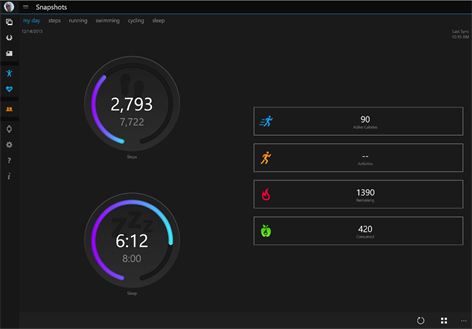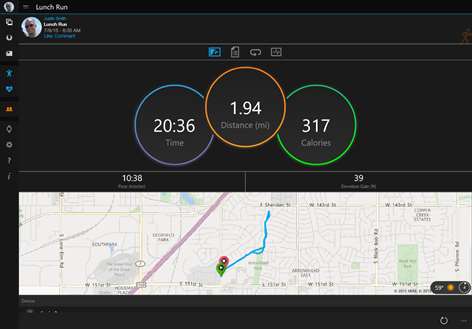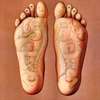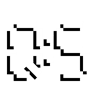PC
PC Mobile device
Mobile deviceInformation
English (United States) العربية (الإمارات العربية المتحدة) Čeština (Česká Republika) Dansk (Danmark) Deutsch (Deutschland) Ελληνικά (Ελλάδα) Español (España Alfabetización Internacional) Suomi (Suomi) Français (France) עברית (ישראל) Hrvatski (Hrvatska) Magyar (Magyarország) Bahasa Indonesia (Indonesia) Italiano (Italia) 日本語 (日本) 한국어(대한민국) Bahasa Melayu (Malaysia) Norsk Bokmål (Norge) Nederlands (Nederland) Polski (Polska) Português (Brasil) Português (Portugal) Русский (Россия) Slovenčina (Slovenská Republika) Slovenščina (Slovenija) Svenska (Sverige) ไทย (ไทย) Türkçe (Türkiye) 中文(中华人民共和国) 中文(台灣)
Description
You might download the Garmin Connect™ Mobile app for the fitness and wellness tracking, but you’ll keep it for the supportive community and meaningful insights that help you beat yesterday, every day. Here are just a handful of things you’ll be capable of with Garmin Connect Mobile: - Track your steps, sleep, calories and floors climbed - Analyze activities such as running, cycling, swimming, cardio and more - Create and compete in challenges with friends - Set goals and track your progress — from weight loss to step goals - Share your progress with friends and connections - Send workouts to your device - Document your personal records - Get badges for accomplishments - Sync with other apps like MyFitnessPal Are you ready to join millions of users who walk, run, bike, swim, hike and strive to beat yesterday? Learn more about Garmin devices and how they work with the Garmin Connect Mobile app at Garmin.com.
People also like
Reviews
-
10/16/2016Want to love it by Chris
When it works, love it. I love the concept as well. Unfortunately, I have consistent sync issues, not able to manage installed apps / watch faces, and often miss notifications. Update: Periodically after restarting both devices, I can get the ConnectIQ app options to appear in the menu for selection and configuration. Still buggy, but shows promise! The latest app update now spams the notification center repeatedly requesting sync to view activities. :( Please see it through on windows phone!
-
5/29/2017About done with Garmin by William
Suddenly 2 weeks ago after the latest windows phone update it takes 4 or 5 tries to get it to open, and it will not sync anymore. Tried reinstalling, resetting band, resetting Bluetooth, still won't work. I am now syncing with USB using the Garmin Connect app on my laptop. BUT, it only allows one activity to be synced per day. So if you run, workout, and then walk, you will only get credit for the most recent activity. Really sucks. Tired of all the bugs with the mobile app and now the desktop app.
-
10/15/2016Sync by Jonas
The last update made the smart notifications stop working and the connection to drop. The app also spams the notification center with info to open up the app to sync. Sometimes I get 10 of these messages in a 60 sec interval.
-
5/11/2017App No Longer Syncing After Creators Update by Harmen
The app synced with my Vivoactive HR flawlessly before the Windows 10 creators update (on both phone & desktop) - now it either fails to connect with the Vivoactive HR or it will start syncing, then fail after ~30secs. The creators update clearly has changed the way apps interact with Bluetooth, and the app needs to be updated accordingly.