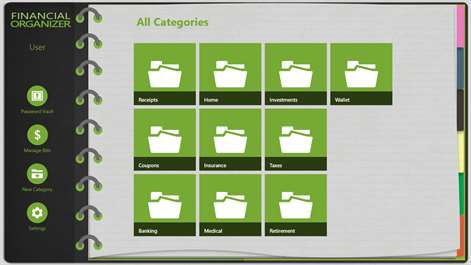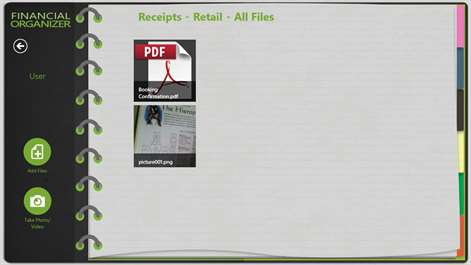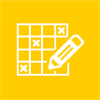Financial Organizer & Password Vault
 PC
PCInformation
English (United States) Español (España Alfabetización Internacional) Français (France) Русский (Россия) 中文(中华人民共和国)
Description
Now with "Bill Notifications" and a "Password Vault". Enter one time or recurring bills into our easy to use calendar and receive notifications of the due dates on your desktop.
PLUS, with our NEW Password Vault, you can save the passwords for ALL your accounts in a safe, secure and easy to retrieve fashion.
Certified by "BESTWINDOWS8APPS.com" as 100% CLEAN!
Replace all the files and stacks of paper that you have scattered around your house! Use your Windows 8 laptop or tablet to store ALL your financial information securely and have it easily accessible when needed!!!
PLUS, with our NEW Password Vault you can save the passwords for ALL your accounts in a safe, secure and easy to retrieve fashion.
With Financial Organizer, you can save all your financial materials by category, and then also by sub-category under convenient to use tiles. Simply take a picture or screenshot of your information, scan your documents into your device, use SkyDrive, or use any of your other Windows functions for saving data, then pick the sub-category tile in which you want to store the document. Category Tabs include:
-Wallet -Receipts -Coupons -Banking -Home -Insurance -Medical -Investments -Taxes -Retirement -Or you can create your own custom categories.
Under each "Category" Tiles are prepared "Sub-Categories" that lets you organize information by type (example: under the "Insurance" tile you will find "Health", "Life", "Automobile" & "Property") and the ability for you to create your own "Sub-Category" tile to fit your personal financial situation.
You have the ability to move all your data to any Windows 8 device through your SkyDrive.
In addition, the app can be password protected for your personal security.
Keep all your finances organized and at your fingertips with your own mobile Financial Organizer!
Please go to our video tutorial located on our support webpage or in the app by swiping up from the bottom and touching "Tutorial".
Note: the trial version will allow you 7 days to try this app out prior to purchasing.
People also like
Reviews
-
3/22/2017LIMITED by Susie
I thought this was the best since this is populated a few times when I was looking on my computer. I figure that once purchased I'd have plenty to work with. The APP is very limited as to how much additional information you'd like to put pertaining to that: APP or WEBSITE URL or EMAIL or PRODUCT REGISTRATION. This APP needs more work. It's useless for me to even try the rest of the APP because I bought it to go hand in hand. Off to search for a GREAT APP. This is not it.
-
11/11/2013awesome by azher
This is an excellent application and provides complete satisfaction to the end user. Its too pretty good. Well managed in compact.
-
11/11/2013nice by joseph
Its a great tool to store all our financial information securely. The creator have included elements and functions that allow us to save all financial information by category.
-
3/23/2014Password Vault by Golf
The password vault was a great addition to this app. I really like that you can open the account from within the vault after you check your password.