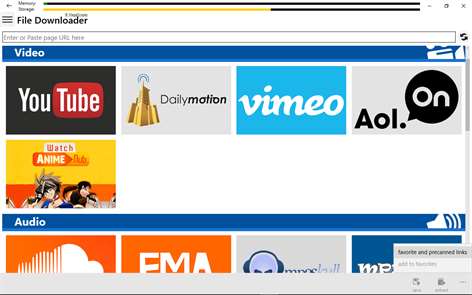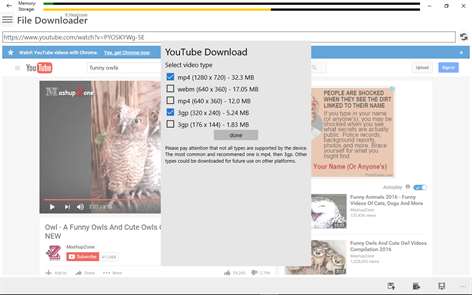Xbox One
Xbox One PC
PC Mobile device
Mobile deviceInformation
English (United States) Deutsch (Deutschland) Español (España Alfabetización Internacional) فارسى (ایران) Français (France) Italiano (Italia) Português (Brasil) Русский (Россия) 中文(中华人民共和国)
Description
You can download any files (music, pictures, video, documents, etc.) individually, using a web browser or FTP client, manage them in the Local Storage, Media Library, OneDrive, GoogleDrive or Dropbox, zip or unzip, send via e-mail or bluetooth, execute using default applications, and share with FTP server. Once the downloading is started you don't even need to keep the file downloader running, we do everything in background. It allows you to
1. Download files copy/pasting or entering URLs. 2. Specify a location for downloading anywhere in the Local Storage. 3. Use the Internet Explorer to navigate web sites and click on files for downloading. 4. Download YouTube video in multiple formats (use YouTube link on the Web tab). 5. Extract audio as AAC from video files of 3GP and MP4 formats. 6. Download SoundCloud audio (use SoundCloud link on the Web tab). 7. Save currently loaded web page or extract resources (images, videos, audios, scripts, stylesheets) from it. 8. View and update folder's and file's properties specific to particular file type, for example, you can view and update ID3 tags for audio files. 9. Download content from and upload to FTP servers using direct URLs or FTP client (supporting multi-language names). 10. Choose how to download and upload files changing application settings. 11. Monitor the transfer queue. 12. Manage Local Storage, Media Library and other Mapped Folders and containing files including SD cards. 13. Zip and unzip files and folders (supporting password protection). 14. Manage files in OneDrive, GoogleDrive or Dropbox storage and on FTP servers, connections to which are added to FTP Connections. 15. Send files via e-mail using SMTP server of your choice. 16. Send files via bluetooth to any devices such as Android, iPhone, Windows Phone, etc. 17. Share the files with the integrated light FTP server (supporting multi-language names). 18. Protect the data with the login PIN. and more...
For your convenience we provide a list of URLs for downloading image/audio/video content.
People also like
Reviews
-
7/4/2017this is some peice of crap by tawdzillaa
it doesn't work. iwant my money back
-
9/25/2014by iovianu
Pro rulllllzzzz!!!!
-
6/3/2015by Hesham
Number one on windowsphone store
-
8/10/2015by Mark
5 stars