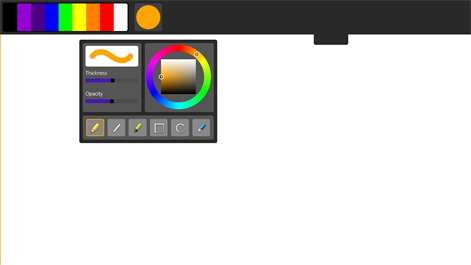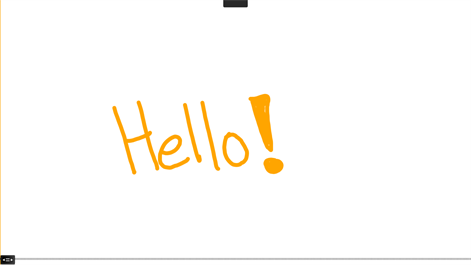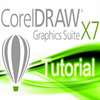Available on
 PC
PCInformation
License:Free
Category:Education
User-rating:3.1 ( 216 Reviews )
Publisher:Wilson Mak
Language supported:
English (United States)
Minimum
OS:Windows 10, Windows 8.1
Architecture:x86, x64
Recommended
OS:Windows 10, Windows 8.1
Architecture:x86, x64
Description
This is a simple drawing canvas for user to draw on a plain canvas. functions include: 1) Free Pen. 2) Rectangle 3) Circle 4) Drag to erase. 5) Select region to erase.
Show More
Download Drawing Canvas
( 216 Reviews )
People also like
Reviews
-
5/30/2015You can't save? by KB
I enjoy playing with this, but I don't see any way to save my work!
-
10/21/2016Cant save work : ( by Unknown
This would be a great app if you could save your drawings. I spent a few hours drawing something just to find out you cant save. Then I accidently closed it : (
-
12/26/2015Where the tools doe by Akilah
There's like No tools! An there is no simple way to save the pictures. Also this is like for BABIES! All in all this app is not the best.
Articles
About Drawing Canvas