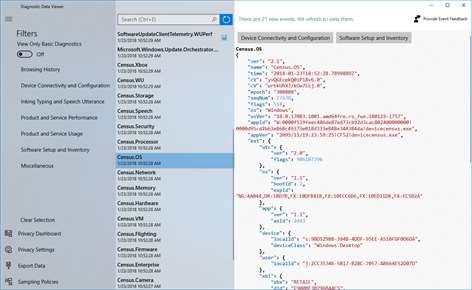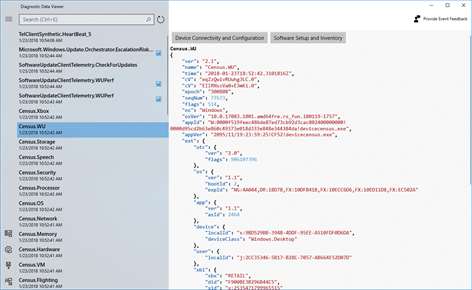PC
PCInformation
English (United States) English (United Kingdom) العربية (المملكة العربية السعودية) Български (България) Čeština (Česká Republika) Dansk (Danmark) Deutsch (Deutschland) Ελληνικά (Ελλάδα) Español (España Alfabetización Internacional) Español (México) Eesti (Eesti) Suomi (Suomi) Français (Canada) Français (France) עברית (ישראל) Hrvatski (Hrvatska) Magyar (Magyarország) Italiano (Italia) 日本語 (日本) 한국어(대한민국) Lietuvių (Lietuva) Latviešu (Latvija) Norsk Bokmål (Norge) Nederlands (Nederland) Polski (Polska) Português (Brasil) Português (Portugal) Română (România) Русский (Россия) Slovenčina (Slovenská Republika) Slovenščina (Slovenija) Srpski (Srbija) Svenska (Sverige) ไทย (ไทย) Türkçe (Türkiye) Українська (Україна) 中文(中华人民共和国) 中文(台灣)
Description
The Diagnostic Data Viewer allows you to view the Microsoft-collected diagnostic data if you've opted into the Basic or Full level when making privacy choices in Diagnostics and feedback. Basic diagnostic data includes data that's required to help keep Windows up-to-date and secure. Full diagnostic data, including browser app and feature usage, along with inking and typing data, helps Microsoft to improve our products and services. To help improve future releases of this app, it collects general usage and startup problem data. You can opt-in or out of sending this usage data before you accept this tool's end user license agreement (EULA).
People also like
Reviews
-
1/31/2018Tremendous amount of insight by Ryan
I like that we have the ability to see what data is being transmitted and the presentation of it is very digestible. The whole app makes it very easy to get at the settings and configure them as wanted. All of the negative feedback submissions are negative for the wrong reason. It does require newer builds of Windows, and based on what I'm seeing I'm really pleased with the level of disclosure. This is going to be really useful to me and others despite the current early 2.0 star rating.
-
1/26/2018Transparency by Michael
I give Microsoft an A+ for showing us just what data they are downloading. I may not like that it's happening but at least they're showing that there is some restraint.
-
1/25/2018Fantastic Start! by TD
I love being able to see what MS calls telemetry data, now you need to make all that data more understandable.