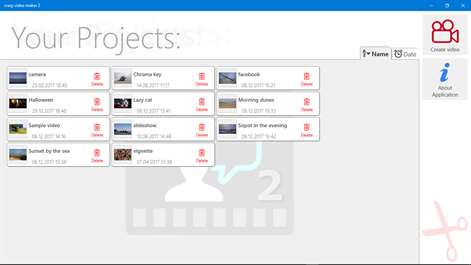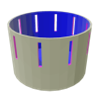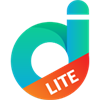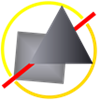Xbox One
Xbox One PC
PC Mobile device
Mobile deviceInformation
English (United States) Deutsch (Deutschland) Español (España Alfabetización Internacional) Français (France) Polski (Polska) Português (Brasil)
Description
crazy video maker 2, the most innovative and simplest to use video editor available in the Windows Store. You don’t need editing experience to create fantastic videos composed of: pictures, videos, sounds, variety of texts, video or build in camera. Main interaction within the application is based on sliding events on the time line with help of a mouse, pen or touch and setting parameters for those events. Despite simplicity of use the application offers huge editorial potential. With its help, you can: - compose your own video from different videos and pictures, - precisely cut combined videos to accuracy level of a single frame, - accurately crop photos and videos, - control: brightness, contrast, saturation, color balance, color transformation of composed pictures and videos, - freely rotate pictures or videos, - speed up and slow down video scenes, - add animated GIFs with special effects, - arrange film components on layers, - draw anywhere within your own video, - add huge variety of texts to your video, - apply many spectacular filters and video effects on any video segment, - add any number of audio tracks to the video, - record and compose sound or video from build in microphone or camera, - add professional transitions, - apply effect Chroma Key, - compose videos in Full HD and 4K, - post your video creation to Facebook or YouTube directly from the application. Results of all applied options you can see immediately during video preview, so that you can maintain a full control over the creative process. Watch the attached video to see how easy it is to work with this application and join thousands of satisfied users of our application!
People also like
Reviews
-
6/21/2017All this work for nothing by Unknown
Super awesome effects, fun to use, and easy. However, you you try to export the media, it doesn't allow you to convert it...
-
11/26/2017AWESOME APP!!! by xX0zzYYzz0Xx
nothing is more "user" friendly....HONEST"
-
1/4/2018Alright by OnexXIonicXx
The overall preparation process is amazingly simple, and the interface is user friendly. Having issues producing the film, though. Other than that, this app is awesome!
-
11/11/2017No thanks by Brian Lingard
This program embeds a watermark into any video.
-
12/7/2017Awesome by AgingSilver4848
Really good, Must buy, Reminds me of old final cut days ❤
-
11/27/2017I am new to this and honest I kinda like it very much by Edward
I like it very much and also I hope you guys will add some more details in future.
-
7/25/2017Forget Metro Apps by Rocco
This app. has lots of nice features, for a low price of 3 USD... but it fails to do anything. I've had this problem before, fixed it... and now it's back. The playback just doesn't work at all when you skip even as much as 1 second into the video or do really anything. The lesson here for all users of Windows... *** FORGET METRO APPS! USE NATIVE '.exe' PROGRAMS FROM THE GOOD OLD DAYS! ***
Articles
Top downloads
New and rising apps
Best-rated apps
- 3 Templates for MS Word
- 4 Zhuo Wang Art
- 5 气泡文字图片
- 6 WriteAway
- 7 Draw Wallpapers
- 8 Star-Trig
- 9 Coloring Scheme
- 10 Charette