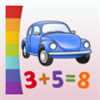Xbox One
Xbox One PC
PC Mobile device
Mobile deviceInformation
English (United States) Deutsch (Deutschland) Español (España Alfabetización Internacional) Français (France) Русский (Россия)
Description
There’s a car so suit any boy’s taste – once he’s found one, he can color it in with his favorite colors.
Paint by numbers - an interactive coloring book for children. This mathematical game teaches children to recognize numbers and solve simple mathematical examples. In addition, this program develops memory, attention, imagination, and logical abilities. Boys and girls of all ages love to color. The simple coloring mode is suitable for the smallest of children, including those of kindergarten and preschool age. These include simple and recognizable images that are easy to color. If the child selects the wrong shape, then they will be prompted with the correct number. Therefore, the picture will always be colored correctly, and the child will quickly memorize the numbers. Children can choose to color by geometrical figures and pictograms in addition to numbers. A child can easily distinguish a square from a circle, diamond, and triangle. School-age children will enjoy the complex coloring mode. Here the picture is divided into a large number of elements, thus making it difficult at first to determine what it depicts. Older children can complicate the task by adding addition and subtraction tasks. Now children will need to solve the examples and choose the correct answers in order to color the picture. This will teach the child how to quickly do arithmetic in their mind. Those who are learning the alphabet can choose to color by letter. Coloring by letters will be useful for children preparing to enter primary school. To make the coloring process more interesting and fun, you can change any of the preset colors. To do this, press and hold the jar of paint and a palette will open. Then you can choose your favorite color. Thus, all the shaded areas of the image can be changed in the coloring by number mode. You can have fun by changing the color scheme to suit your taste. Try the program right now!
People also like
Reviews
-
7/16/2015Option to send by Molly
My son loves this app, as do I. However, when he finished his first picture he was so excited and asked if he could send it to Grandma. It would be nice to add a feature to send a completed picture.
-
7/22/2016Great for just checking out!!! by Jay
I love to color mandalas and other adult/complicated themes, but this just let's me checkout and color without thinking. I only need to concentrate on the numbers and that makes my head happy. But there seem to be a few glitches. Some zones will not take color, not the color assigned or any color, so it does not register as completed. But the good outweighs the bad at least in the free version. Now that I have the full version I'll know more.
-
7/6/2016Fun by Nicole
Haven't found a spot to save.