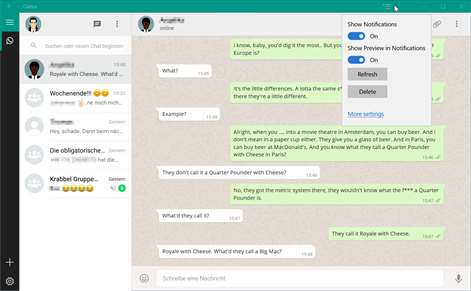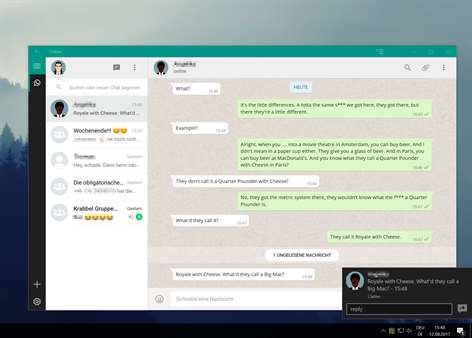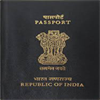PC
PCInformation
English (United States) Deutsch (Deutschland) Ελληνικά (Ελλάδα)
Description
Clatter unifies all Your precious social messengers into one environment that knows how to keep you focused.
Your WhatsApp and Facebook contacts are sending out one note after another - Tired of managing all these blinking chat windows -? You want to combine all Your messengers for private and business usage into one comfortable service? Do You want to use Quick Reply when Your Chat is not in focus?
Clatter offers the option to include all common messenger networks (WhatsApp, Facebook Messenger, Skype, …) as well as business-oriented chats (Slack, Mattermost, Rocket.Chat, …) and even more as a Custom Service. This all-in-one messenger enables you to easily change between services via keyboard, while having immediate focus on your selected chat. Desktop Notifications for all services can be individualized to Your own needs and configurable taskbar badges inform You straight away. Needless to say, Clatter features audio/video chat support and secure connections via HTTPS.
Your Benefits with the Pro Version:
- No more ads - Access to Quick Reply Feature for WhatsApp and Telegram after Beta Phase is finished - More to come…
People also like
Reviews
-
9/13/2017A great concept, but it's broken more than it's not. by Andy
I replied to a notification from WhatsApp, which didn't send and locked the WA pane until I restarted Clatter. The same thing happened when I deleted a service. Slack doesn't support magic links. Multimedia is broken in Hangouts (can't play voice messages, in example). It's a great idea. But having 1/2 of each of my chat services in one place doesn't work for me. Four times I had to close and relaunch to send a message, eventually giving up and just launching the individual apps again.
-
9/15/2017Awesome Application by David
There is no need to have four or five apps open at the same time to access WhatsApp, Telegram, Skype, Messenger, etc. The are now all in one app and work exactly the same as the original application. There is no difference in the way the different apps work. They are now all in ONE application. Simply awesome!! I love it.
-
9/14/2017Very nice! by Aaron
Loving what I see so far... makes a great replacement for FB Messenger which is excruciating to use on Windows 10. Just one more thing... PLEASE make this work on Mobile too...
-
9/13/2017Excellent! by Daniel
Really like it! This is just the app the store needed! However, it is a bit buggy. It froze on me and I had to force quit it. Then, it wouldn't open back up until I restarted the computer, even after ending the process.
-
9/13/2017Interesting app by Viktor
Interesting all-in-one messaging app
-
9/13/2017Great Start! by Matthew
Best attempt at a unified messaging system. I love that you can input any messaging URL. I have this set up with Skype, Hangouts, FB Messenger and even my carrier's sms relay website. Keep up the good work!
Articles
Top downloads
New and rising apps
Best-rated apps
- 3 FaceBot
- 4 Passport status
- 5 Daddies Chat
- 6 Gay Chat.
- 7 YooBTube
- 8 be Be
- 9 PhotoTxt
- 10 Mahinda Rajapaksa