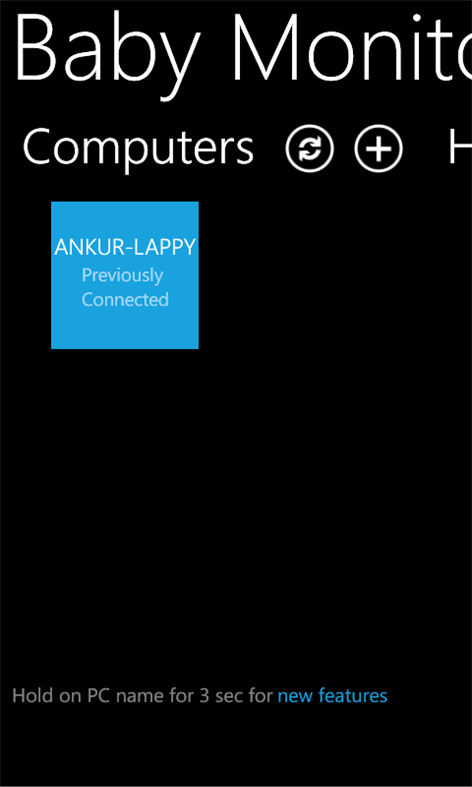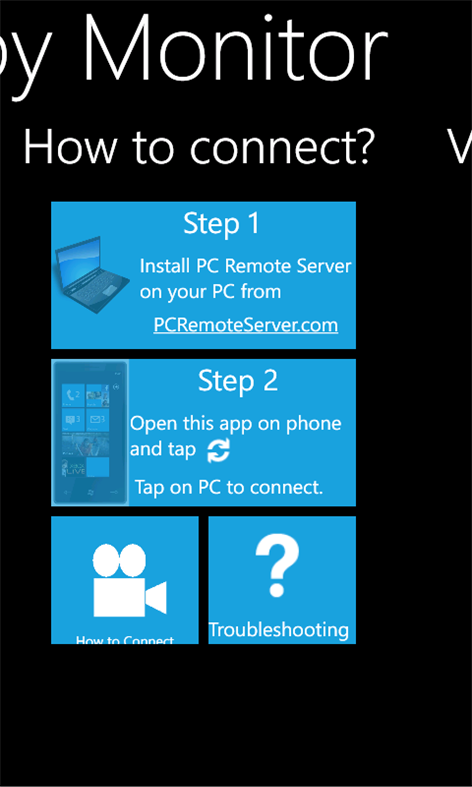Mobile device
Mobile deviceInformation
Deutsch (Deutschland) English (United States) Español (España Alfabetización Internacional) Русский (Россия) 中文(中华人民共和国) 中文(台灣)
Description
So far we have helped more than 250,000 parents to monitor their baby using this app. These parents did not believe in buying on the shelf baby monitors available in the stores to monitor their baby? These parents can not only that you can hear your baby, but also see how the baby is doing. With the update 3.23 we are testing the option to monitor your baby from any part of the world. We are no longer restricting your phone and PC to be on the same wifi network, now these devices can communicate via our service on internet. This service is free in its beta version. Turn your phone into baby monitor. The app will give you the reassurance that your child is resting peacefully. You can create an interference-free secured connection between phone and PC for audio as well as video monitoring. The app uses PC microphone and webcam as sensor and phone screen as monitor. This is the first release. If you have any feature request or feedback, please feel free to send us email at [email protected]. Key Features: • See and hear your baby on phone • Independent audio on/off button • Independent video on/off button • Secured and no interference Requirements: • Windows Vista or Windows 7 PC • PC Remote Server application running on PC (download from www.PCRemoteServer.com) • PC microphone or headset for audio • PC webcam for video • Wi-Fi router Features Coming Soon: • Phone to phone connectivity for scenarios when PC is unavailable • Talk-back option to speak from monitor to camera • Connectivity over Internet to see/hear baby from any remote location • Baby soother to play soothing sound and lullabies
People also like
Reviews
-
7/19/2014by Katherine
For those saying it doesn't work and can't connect, you just don't know what you're doing. I figured out my network was set to public and needed to be set to private. I have windows 8.1 on my phone and laptop, it works. If you don't know how to change network settings on win8 do a YouTube search "how to change windows 8.1 network type from public to private."
-
4/3/2014by Shannon Jones
Really cool app, easy to setup and use. It does exactly what it says!
-
10/11/2014by Lisa
This may be a great app. But I'm waiting for the phone to phone update, seeing how I dont have a PC in the babies room
-
6/29/2013by SOUMYA
Wow I loved the new ability to connect over Internet now I can watch my baby from work. Buying the paid app instantly.
-
3/30/2015by Eric
Great. I like that I can use the same Windows client app to control the audio/web cam (this app) and the mouse/desktop (PC remote)
-
6/2/2014by Nathan
I've used this very successfully for over a year now. It's great. Location services should be off to avoid stuttering audio. Not sure if it works with WP8.1 yet.
-
5/24/2013by TAMARA J
This is great!!! You can also activate camera through a locked screen on your laptop. Another great feature is the camera resumes filming only when it detects movement!! I just wish it could be activated when you are actually away from network. Both the phone and the PC have to be on the same Wi-Fi network to work. That is the only reason I'm not giving five stars.