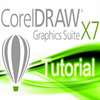PC
PCInformation
English (United States)
Description
Explore the exciting world of Surface Hub and become a Hub champion! From brainstorming sessions with Whiteboard to collaborating with Office 365, A Surface Hub Tour has you covered. Choose an avatar to accompany you through different challenges, earn sweet loot for finishing worlds, and enjoy a boppin' soundtrack along the way! You'll be able to save your progress and favorites, too!
ADMINISTRATORS A Surface Hub Tour also includes a number of fun and friendly background images to help your users get started. We highly recommend you deploy both the background images and the app. To install the background image, follow these steps:
1. In the Settings app, select Surface Hub, and then select the Welcome Screen. 2. Select the Browse button, and then select A Surface Hub Tour in the window that appears. 3. Choose the background picture you want and then select Choose Picture.
This app is also available for deployment via MDM. Please refer to the Surface Hub Admin Guide, under the "Install apps on your Surface Hub" section, for more details on how to deploy the app.
In order for your users to use the sign-in feature, your organization needs to federate or synchronize its Active Directory accounts with Azure Active Directory.
People also like
Reviews
-
12/1/2017A great way to get new people familiar with the Hub! by Peter
This is a user-friendly way to get people familiar with the Surface Hub when they're new to the device. Excited to share it with my customers and business partners!