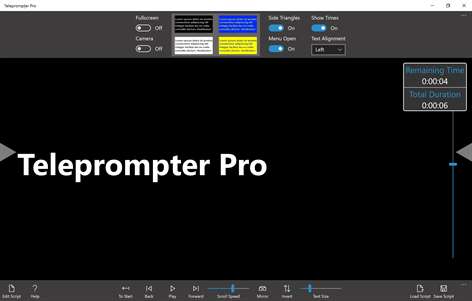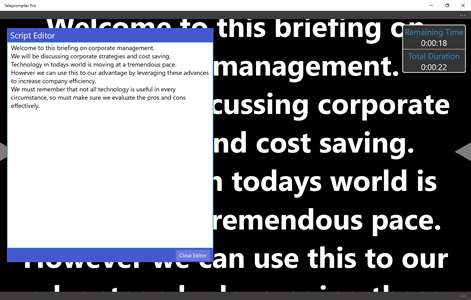PC
PC Mobile device
Mobile deviceInformation
English (United States)
Description
Support and feature requests email: [email protected] NOW WITH SPEECH RECOGNITION ( https://youtu.be/NQ-tktKTha4 ) Teleprompter Pro is designed to produce scrolling text used by professional TV companies and movie producers. Teleprompter Pro is the most user friendly and feature rich teleprompter available in the Windows Store. Teleprompter Pro goes much further than standard teleprompters with inbuilt functionality to record your performance. It also includes advance features like dual screen and voice recognition control. All at a fraction of the cost of teleprompters with less functionality. Teleprompter Pro is ideal for video and podcast production. The software allows configurable scroll speed, text size and colours. You can also load and save scripts from standard text files. It can also be used for learning song lyrics. The scrolling text can also be mirrored and inverted for use with teleprompter hardware. The program also embeds your selected scroll speed and text size in the script file so you can save the file with different settings for different users or different project requirements. You can produce teleprompter hardware very cheaply or just put your display running Teleprompter Pro next to your camera to enable you to deliver professional quality speeches. The app also includes full webcam support so you can record your speech, podcast or singing directly in the app. Supports Logitech Presenter Wireless Controllers and other wireless controllers. Features: Adjustable text size, adjustable speed, auto save, embed settings into scripts, in-built help, support for wireless controllers, Invert and mirror text, in-built script editor, duration and time remaining, super smooth scrolling. 1 Day Free Trial so you can buy with confidence. Video Tutorial: https://youtu.be/G77yDxhtSJ8
People also like
Reviews
-
8/21/2014Fantastic App, Unbelievable Support!!! by m
I can't say what has prompted the negative comments shown (it may be that early on the app had some issues---these are mostly 2013 comments), but my experience has been great from the very beginning---for those who had problems, I encourage you to try it again now. The app has worked perfectly as advertised. In addition, I made a small email request to the developer for an enhancement and was blown away that he responded in 30-minutes with an email reply agreeing to the change and he implemented it ONE-DAY later!!!---amazing!!! I highly recommend this to anyone needing this functionality. Also, with the latest enhancements it works just great for "Movie Credit" like scrolling text. We needed the enhancements to add credits and intro text to videos that we routinely record of our church services. Thanks again to the developer for being so responsive---buy this app, you won't regret it.
-
3/16/2015Exactly what I needed! by Nick
This is a great application! I use it on my Surface Pro, and use it with a half-silvered mirror in front of a camera. The application has keyboard hotkeys you can use to control the playback with an external keyboard, and both a mirror as well as invert command to keep the playback controls (in case you do not have an external keyboard) close to the teleprompter operator for ease of use.....thanks!
-
11/25/2016Best $5 Teleprompter App Ever, Easy and Professional! by Michael
I bought this app to use with my Surface Pro 4 and set up a teleprompter to make real estate coaching & training videos. it's very easy to use and has all the professional options you need, I loved this app but I had no way to start and stop the app from 6 feet away. I e-mailed the company and in minutes they provided me with 3 solutions, I now am using this teleprompter like a professional. I LOVE this App and highly recommend this app to anyone needing teleprompting software that works fantastic and with ease of use.
-
6/12/2017Works Well by Dan
I ended up having to purchase the app twice. When I upgraded to Windows 10 it would no work anymore. After the second purchase it works fine. I use it a lot with youth reading announcements and it is very easy to work.
-
5/20/2017Good but a little behind the tech curve. by Jonathan Adam
Works fine for what it is. You can NOT upload a Microsoft Office (.docx) into the script and have Teleprompter Pro read the text. You need put the text into NotePad, save it as a (.txt) file with UNICODE. Then it will work. Hint: You cannot save it to .txt UNICODE in MS Word, it MUST be NotePad. The app would be improved if the text recognized your voice and moved at the speed of you speech like PromptSmart Pro for iOS. Big need for an app like that in Windows...