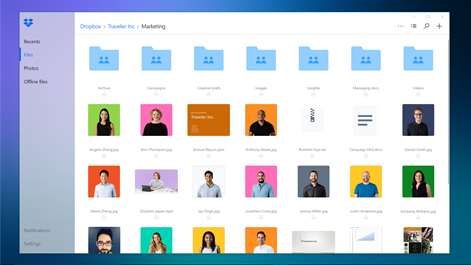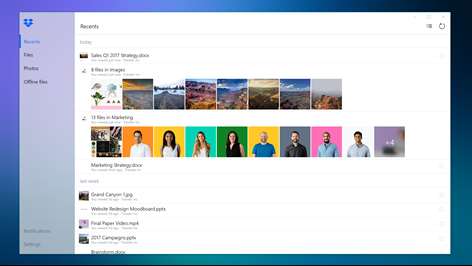Xbox One
Xbox One PC
PC Mobile device
Mobile deviceInformation
English (United States) Dansk (Danmark) Deutsch (Deutschland) Español (España Alfabetización Internacional) Español (Latinoamérica) Español (México) Français (France) Bahasa Indonesia (Indonesia) Italiano (Italia) 日本語 (日本) 한국어(대한민국) Bahasa Melayu (Malaysia) Norsk Bokmål (Norge) Nederlands (Nederland) Polski (Polska) Português (Brasil) Русский (Россия) Svenska (Sverige) ไทย (ไทย) 中文(中华人民共和国) 中文(香港特別行政區)
Description
Dropbox lets you take your photos, docs, and videos anywhere and share them easily. Access any file you save to your Dropbox from all of your computers, phones, tablets, and on the web. With Dropbox you’ll always have your important memories and work with you. And if something happens to your Windows mobile, tablet or Xbox, your stuff is always safe in Dropbox.
For desktop: This app provides an optimized experience to view your Dropbox files on touch-enabled tablets. Need to sync your files between this device and others? Install the desktop application to add a Dropbox folder to this device by visiting http://www.dropbox.com/install.
People also like
Reviews
-
10/7/2015Transferring and Easy Access by Carter
I use the app on my phone and computer and it works like a charm! I use this for Transferring all of my photos from my phone to my computer and it works great with the auto camera uploads, I can access my files (including my professors lectures) wherever I need them but if you want more than those basic functions and easy access to your files, then Dropbox doesn't have much more to offer you, but for my purposes it works great!
-
3/12/2016Almost ready for PCs by Margaret
You can drag files from Explorer into Dropbox (awesome), but not from Dropbox into Explorer (not good). If this were an option, I'd give it five stars, even without the sync option. I hope the app will be updated soon. Until that day, I will go back to the 'old' app.
-
5/13/2017No longer easy to upload photos. Now won't even open. by Lois
I've used this app a few years, but lately it won't accept uploaded photos, renames them and says they are already in the folder. Now it tried to open on the phone but won't open. Please fix this! Used to be great.
-
2/6/2016very good app by Mario
I love to have the ability to store small documents on the web and share them with my friend, I will definitely use drop box as my cloud service in the event of needing extra space, I am starting to get to know this service and other, but I am a late learner and will take a little more time for me to get completely confident.