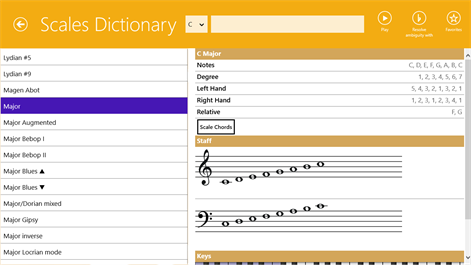Piano Companion: chords, scales, circle of fifths, progression
 PC
PCInformation
English (United States) Dansk (Danmark) Deutsch (Deutschland) Español (España Alfabetización Internacional) Français (France) Italiano (Italia) 日本語 (日本) 한국어(대한민국) Nederlands (Nederland) Norsk Bokmål (Norge) Português (Brasil) Русский (Россия) 中文(中华人民共和国)
Description
Piano Companion is a flexible chord & scale dictionary with user libraries and reverse mode. Piano Companion allows you to find a chord or scale by its name. If you don't remember what's the name of a chord or scale, it helps you to find it by keys. Piano Companion shows chord & scale notes, degrees, fingering for both hands in major and minor scales. You can listen how a scale or chord sounds. Chords could be played arpeggiated. You can see the list of compatible chords in the selected scale. The great advantage of Piano Companion is the fact that it's a growing application, so we will be glad to consider any new features which helps you to increase usability.
Key features: ✓ 1500+ piano chords, up to 6th inversions ✓ 10000+ scales ✓ 12 root keys ✓ Chord Progression (chord sequencer) ✓ Circle of Fifths ✓ List of available chords in Circle of Fifths ✓ Key notations: English, Italian, Japanese, Russian, etc. ✓ Reverse chord & scale lookup ✓ Ability to display chord/scales on the staff ✓ Plays chords ✓ Plays scales ✓ Plays arpeggiated chords ✓ Audio support ✓ Relative scale suggestions ✓ Compatible scale chords ✓ Scale lookup with major & minor scale fingering ✓ Flexible chord & scale search using keyboard ✓ User libraries ✓ Ability to create custom chords for a user library ✓ Ability to create favorite scales
Keywords: piano, Piano, perfect, pro, professional, pitch pipe, learn, k-board, keyboard, grand, pianoforte, revolution, teacher, rhythm, relaxing, chords, notes, fingering, scale, user libraries, sequencer, chord-progression, progression
People also like
Reviews
-
5/3/2014Fantastic App. Great for guitar too. by Dr. Russell
Great App. Buy the upgrade.
-
10/2/2015very nice by Sebastian
You can learn your scales quite easily!!
-
9/16/2015Windows Pro version is buggy by Paul
Have this application on IPad and runs perfect. The windows version in the Chord Progression section is buggy. Doesn't take chords you enter and update progression. You select chord in the secondary windows and hit ok, when you go back to the main screen the chord entered is a c. Very buggy... sticking with the IPAD version...
-
7/15/2015PIANO REVIEW by Anthony O.
This program is perfect for beginners. The fact that you can't go further leaves you confounded of your knowledge to further your studies. I have not credit card therefore I am lost to complete my edification.
-
4/22/2014YES! by Amy
Education should always be this direct, if you want learn it, you have to spend time studying it : ) I taught myself everything I know about music, and this is REALLY all you need to learn how to read/write/play music. . .
-
9/30/2014Greta tool for making music!!! by Unknown
This app is great. It has all the features I need in one place and the layout is very sensible. I will give 5 stars when chord progression feature can show the correct chord names, right now it only shows first 2 chord names any that are added beyond the first 2 keep the name A but show the right keys. Please fix this asap.
-
5/3/2014Its nice by Oinotna
(smile)