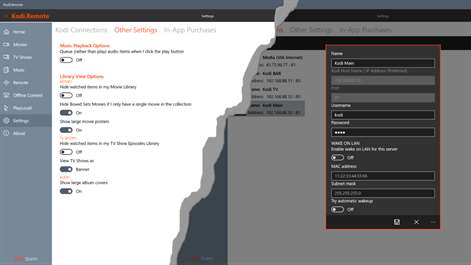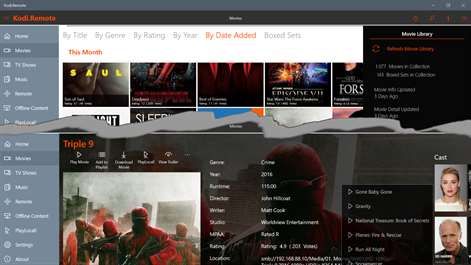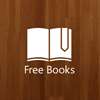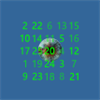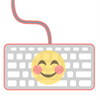PC
PC Mobile device
Mobile deviceInformation
English (United States)
Description
Kodi.Remote is a feature rich remote for Kodi with lots off awesome add-ons like Media Sync, Streaming, YouTube Playing and Downloading Capabilities.
This must be one of the most feature complete Windows 10 Kodi remotes available on the store, with a beautiful and intuitive user interface and features we found lacking in many of the remotes out there.
Browse, view, play and stream your Kodi media collection from your laptop, phone, tablet or any other Windows 10 device.
Features: ◆ Browse YouTube media in the app. Download it for offline consumption. Play it locally on the device or stream it to a compatible Windows Digital Receiver (Like Kodi!) (Available in the PlayLocal! menu) ◆ Have a familiar yet unique experience across devices ◆ Control multiple Kodi/XBMC media centres from your Kodi.Remote ◆ Create, save, edit playlists locally on your device ◆ Play any of your media local on the device* ◆ Download your media to your device for offline use ◆ Smart and faster library access. ◆ Internal Media Player* : View your movies on your device and listen to your music on your device. ◆ Access your library and consume all your media on your device no matter where you are. ◆ Stream to any connected Kodi/XBMC. ◆ Stream your content to any compatible Microsoft Play-To device* with support for most UPnP and Miracast Digital Receivers! ◆ Support for unlimited number of Kodi / XBMC Media Centers - Easily switch between instances and take control of them immediately ◆ See what's playing on Kodi ◆ Seamlessly sync your configuration and settings between all devices. Configure one device and consider the rest already configured.
Please note the following: - Download, Streaming (PlayLocal!) and YouTube capabilities are available as in-app purchases. - Playback on your local device will be dependent on the capabilities of the device your are running Kodi.Remote from. - Streaming to digital receivers or consuming content over the internet is dependent on your Wi-Fi/ LAN/ Internet configuration being setup properly. - Kodi.Remote requires at least a single instance of Kodi / XBMC installed and accessible over your Wi-Fi or network.
People also like
Reviews
-
3/13/2016Some instructions would be nice by Matthew
It wasn't easy to get this working because there are absolutely no instructions on setting up the Kofi server. You need to enable and configure the web interface in the Kodi settings, and if you're running it on Windows, also make sure it's allowed through the firewall. This app didn't provide any clue about that, but fortunately I was able to figure it out by looking at the instructions for an Android remote Kodi control app. Also, when entering the server, it makes you enter an IP address and will not let you enter the servers host name. This means if your server's IP address ever changes. It will stop working (very possible in the typical home network set-up where machines get IP addresses assigned at boot. Finally, it took me 10 minutes to figure out how to get to the controls that let me start/stop/pause the movie that's playing. BUT, after all that it works, and it's fairly useful. I think if the author puts just a little more work into this, it will be a great app.
-
5/20/2016Excellent! Must download by Steve
*Update 5-18-16....This developer continues to shine! Updated to 5 stars - I can't find a complaint with this app. AND NOW everything is FREE! Wow. Thank you! *Update 3-8-16. +1 STAR!! Great DEV who cares about their app. After downloading the media you can then stream it via Win10 functions. Makes sense now.... Can't wait to see what they add next! --------- DevStorm is definitely on the right track here and I look forward to using it more... There isn't any documentation on the functions of the app. I purchased PlayLocal! and have no idea how to actually use the function. Clicking a movie brings up options to download and play it on my HTPC but not streaming it to a Windows 10 machine. How about photos? For some reason it doesn't display any of my music in the app. I've emailed the developer, once I hear back I will update my review accordingly.
-
3/31/2016Best Kodi app on Windows 10 by Nik
Nice design, good functionality. Only issue I have that it's a bit slow painting the display as you scroll through large library.
-
2/23/2016love this app movie time by richard
everything I don't,have anything to say about this app not yet
-
5/1/2016Great start by Ryan
Great remote for windows! Could use some additional features though. Fullscreen for the app, fullscreen for local play. Didn't need to do any configuring since my Kodi had already been set for Yatze. The app recognized it right away. This app already seems pretty polished and I'm excited for whatever the dev has planned for the future!
-
12/1/2016Great start, but needs some work by Mark
This is a very nice looking Kodi remote, unfortunately bugs make it unusable for me. Loading a list of TV shows never completes and when I use the remote it only works for 1 show and then I have to restart the app for it to detect that anything is playing.