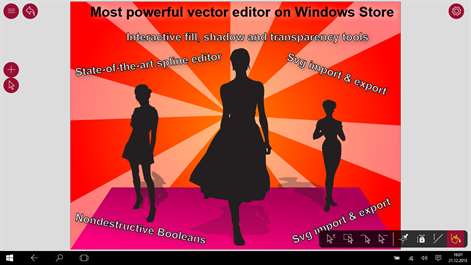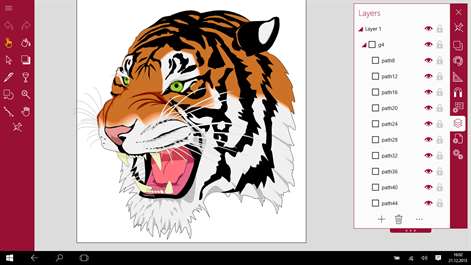PC
PCInformation
English (United States)
Description
Vector drawing tool with nondestructive Boolean operations, smart shapes, gradient fills, shadows and so on built exclusively for tablets and hybrid devices on Windows 10.
It’s ideal for the creation of all types of vector graphics and art for web and print: logo design, banners, sketches, marketing materials, icons, infographics, conceptual art and more.
Thanks to XAML export option it's also unique drawing tool for Windows Store and WPF developers.
• Built with touch and pen in mind. Aphalina Designer was developed from the ground for Windows 10 and hybrid devices such as Microsoft Surface to be equally usable on both tablets and desktop PC’s. The app natively supports all kinds of input devices: stylus, touch, mouse and keyboard.
• Nondestructive Boolean operations. You can edit parts later, switch Boolean effect off and on from the Layers panel, or convert result into editable curves at any moment
• Simple – easy to learn, easy to use. Minimum tools, concepts and controls - just enough to get your design job done. Instead of trying to invent another all-in-one Swiss-army-knife drawing tool we removed everything that can prevent you from creating clean vector shapes.
• Noise free UI. Nothing should stay between you and your work. We believe that all you need to be creative is a pen and a sheet of paper; UI should be hidden until you really need it. The screen space is super valuable on tablets and ultrabooks, so we put absolute minimum of UI control elements on the screen.
• Set of nondestructive smart shapes such as star, gear etc. You can change shape settings at any moment by using smart handlers or convert to editable curves when you need it. • State-of-the-art drawing and graphics editing capabilities. Unlimited undo\redo, move, resize, rotate, skew, grouping, layers. Linear, radial and image fills, opacity, opacity masks, shadow effects. Powerful spline shapes editor– everything you expect from vector graphics.
• Really affordable. No subscriptions, no hidden fees: basic edition is free to use, premium features can be enabled by one-time in-app purchase. You can use purchased edition on multiple systems without any additional fees.
• Modern drawing engine under the hood. Fast drawing engine based on the latest version of Microsoft Win2d technology.
• Hand-draw shapes recognition. Fast shape recognition system – draw commonly used shapes with a pen.
• Html5 ready. Hi-quality SVG export and import. Export to PNG and Jpeg is also supported.
• XAML Export. Both Windows Store and WPF Xaml dialects are supported.
People also like
Reviews
-
4/19/2017Seems fine but can't save by David
It's a nice and simple vector drawing tool. The controls are intuitive and the UI is not cluttered. Advanced features are there but tucked away nicely in the menus. Problem is, you won't be able to actually *save* any of the drawings until you complete one of the in-app purchases
-
5/13/2017if it's a paid app I'd rather you be up front about it. by Dawn
there is nothing like downloading a "free" app just to find out you cannot properly use it without some sort of subscription service, or can't export image without paying for it. THIS APP IS NOT FREE. if you don't have the money don't waste you time. another problem is the fact that you cannot add color, i don't know if you have to pay for that but i could not use color. this app is a complete rip off.
-
12/4/2016Features missing by Unknown
It would be a great app, but it's missing an easy way to draw lines at 90 degree angles, or even squares. There is a way around not being able to export without paying - take a screenshot.
-
5/9/2017Almost impressive until... by roger
...until you have hours of time on a project that suddenly closes and the file you saved wont open, and the backup you saved wont open anymore either.
-
11/24/2016Great but unfinshed by David
I do love this app, but I'd really like to see some corner options added. I want to round corners of shapes and polygons.
-
9/14/2016You have to pay to be able to truly do anything with it by Sierra
I like how easy it was to use, but the moment I tried to export or save in any other way that the aphalina form, it wont let you without buying a package. It is ridiculous, I should be able to convert my designs without having to pay $15 to do so.
-
5/3/2017Terrific app with a very usable interface by Eric
The menus tuck away to maximize screen space making the whole experience feel clean and efficient. Great support for the stylus.
-
3/20/2017Files No Longer Open by Stephen
First of all, I think this is a great, simple program for vectors. However, after not using the app for a few months, none of my files work. When I try to open a file, the app launches but there is just a gray background. My artwork is gone.