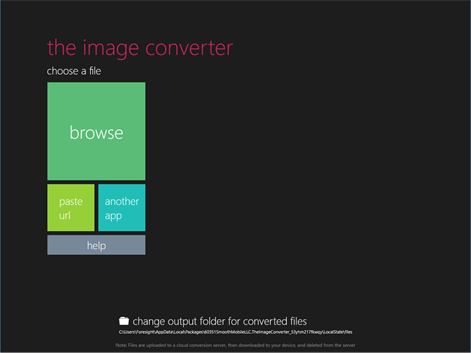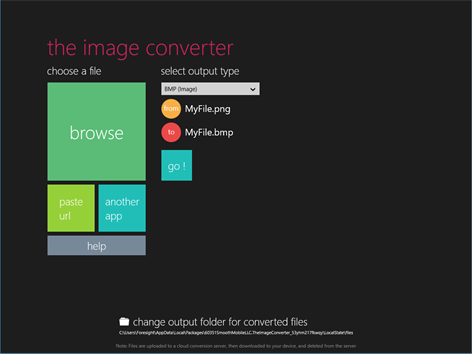PC
PC Mobile device
Mobile deviceInformation
English (United States) Čeština (Česká Republika) Dansk (Danmark) Deutsch (Deutschland) Ελληνικά (Ελλάδα) Español (España Alfabetización Internacional) Suomi (Suomi) Français (France) Hrvatski (Hrvatska) Magyar (Magyarország) Bahasa Indonesia (Indonesia) Italiano (Italia) 日本語 (日本) 한국어(대한민국) Bahasa Melayu (Malaysia) Norsk Bokmål (Norge) Nederlands (Nederland) Polski (Polska) Português (Brasil) Română (România) Русский (Россия) Slovenčina (Slovenská Republika) Svenska (Sverige) ไทย (ไทย) Türkçe (Türkiye) Українська (Україна) Tiếng Việt (Việt Nam) 中文(台灣)
Description
The Image Converter is the simplest way to convert nearly any file to these formats: JPG, PNG, GIF, BMP, EPS, EXR, HDR, ICO, SVG, TGA, TIFF, WBMP, WEBP
1. Simply choose the file you want to convert, or paste a URL 2. Choose your output file format 3. Convert! 4. Open your converted file with 1 click!
Conversion is done on a secure cloud conversion server, which makes conversion easier, faster, and more battery friendly. You must have an internet connection to use this app.
All of your converted files are saved to your computer and can be accessed at any time.
Note: Files must be under 1GB in size.
Note: Your files will be sent to a secure conversion server for conversion. While the files are immediately deleted after conversion or cancellation, you should be aware that by using this app, you agree that your files are sent over the internet to the conversion server.
People also like
Reviews
-
1/28/2018Not working. by Nick
It doesn't GD work.
-
10/16/2017Does the job and easy to use by Jane
Took little to know time to learn and files convert in no time.
-
2/28/2018Great converter by Todd
It's very user friendly and easy to use. Only wish that it had a batch conversion available instead of single conversion option. But very efficient tool.
-
2/23/2018Great for converting schedules for group text! by Jeremy
I use it to convert PDF exports of my employee schedules to JPEG so I can send it to their Snapchat group. Fantastic application, works as expected. Very simple.
-
2/17/2018Not working. by Nico
randomly stopped working one day.
-
2/13/2018So far great by milton
Conversions to SVG work well and it is easy to use.
-
2/2/2018Excellent App by Neil
As simple as it gets. Very easy to use, clean interface