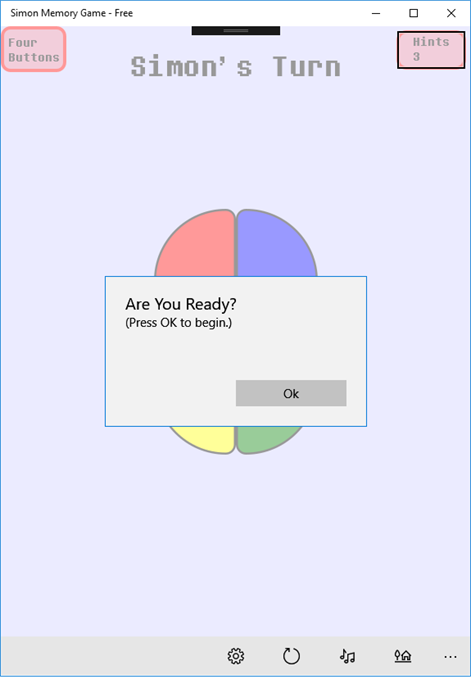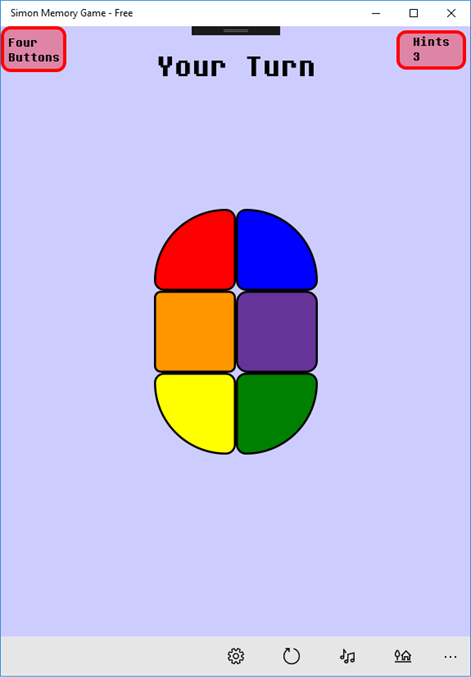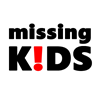PC
PC Mobile device
Mobile deviceInformation
English (United States)
Description
Play the game with 6 buttons or the classic way with 4 buttons. Six buttons actually seems easier to me. Switch midway through a round and the extra buttons are dropped from the sequence.
Save your scores to a local Top Ten, or a global Top 100. (Free users can view the top 100, but not save.) Customize your experience by storing a name for high scores, changing the font, button images and sounds!
There are 3 different textures for the buttons, and 3 different sound settings. Changing themes doesn't affect game play, but you can only change these on your turn. Currently supported are plain flat buttons, raised, plastic looking buttons, and metallic buttons. The default sound selection is a bell sound, but you can change this to a classic 'beep' tone or a cat's 'meow'.
If you get stuck, you can use a hint, the hint will tell you the next button in the sequence, but be careful! You only start with 3 hints! You can earn more hints the longer you go without missing.
People also like
Reviews
-
9/28/2017Simon don't play by Unknown
The colorful buttons don't appear on page to play.