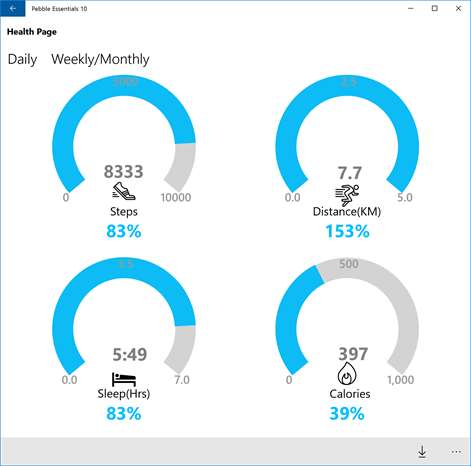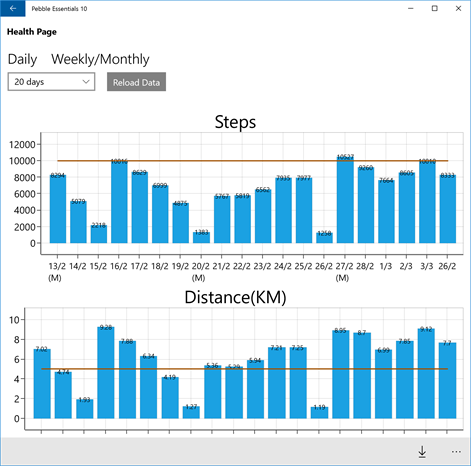PC
PC Mobile device
Mobile deviceInformation
English (United States)
Description
Pebble Essentials is an unofficial app that gives you the essential controls of your Pebble Watch(Classic and Time). With this app, you will have the ability to:
- Receive notifications on your Pebble watch (Supported from Windows 10 Anniversary Version and above) - Monitor your daily, weekly and monthly activities through Health page (Only for Pebble Time and Pebble Time Round) - Auto-Sync calendar details into Pebble's TimeLine - Customise some of the Pebble Apps through the settings page. This is only a proof of concept feature. It does not work for all apps. - Control music from your Pebble even when the app is in the background. - Control the volume of the music directly from your Pebble. - Install apps/watchfaces directly from Pebble App store. - Pebble App store functionality includes easy switch between Apps, watchfaces and search for apps. - This app gives an easy switch between different paired Pebbles.
The new Samples Page is fully working with: - Pebble Time - Pebble Classic (Version 3.X). Some of the apps are not compatible. Note: None of the sample apps work for Pebble Classic (Version 2.X). More apps can be found from the Pebble App store.
This app is compatible with: - Windows 10 Mobile and Desktop (Anniversary Update) - Pebble Classic Firmware V2.X - Pebble Classic Firmware V3.X - Pebble Time Firmware 3.X
Notes: - The app is Not Compatible with Pebble 2 - Pebble Apps installation does not work in the background. You need to make the app active while in the installation process. - A help page is provided to guide you on how to resolve problems that may occur due to using firmwares and apps available in different website. - Reviews are highly appreciated!!!
People also like
Reviews
-
5/26/2015by adam
Paid money for this. Notifications do not work.
-
5/23/2017Works well, but no respond to text by Kurt
No text response
-
12/20/2016Paid with hope for the future development by Konstantine
Tried the app on both my gadgets on Win10: Lumia 640LTE DS and HP detachable PC. Lumia is always loosing connection, SMS and phone calls notifications don’t come. It’s still far behind Android Pebble app but better than nothing. I bought the app and wish developer to keep it up. I hope one day I will be able to enjoy the couple Win10Mob with my Pebble!