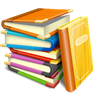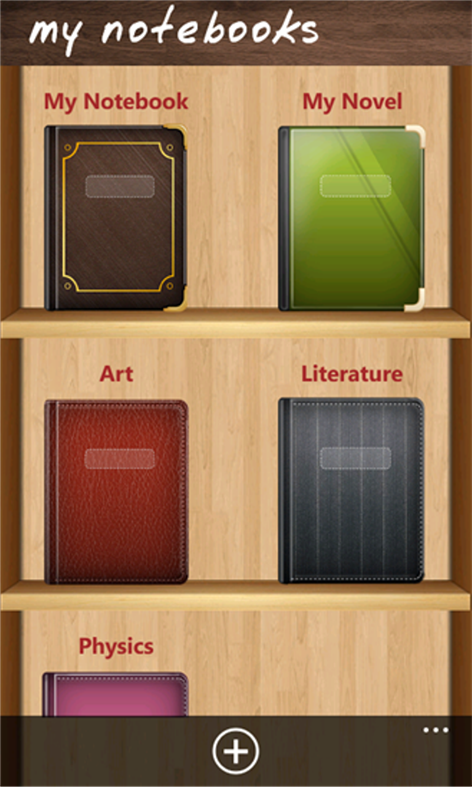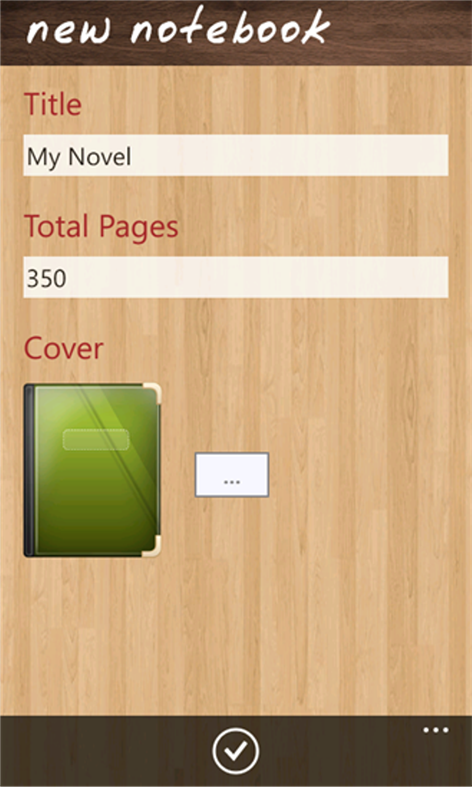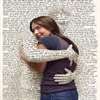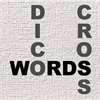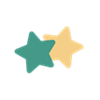Mobile device
Mobile deviceInformation
English (United States)
Description
Authors, Budding Authors, writers, students, everyone!! This is the app you have been waiting for. Take notes and even attach your free hand drawing, pictures, and completely avoid papers! Do your bit to save paper. Go green with your notes. Create multiple paperless notebooks for every subject and avoid messing up your notes. Notebooks is the only application you will ever need for all your note making needs. Designed with flexibility and ease of use in mind, taking notes is now at it simplest with our application. With multiple colors and custom title for each notebook cover, you will enjoy creating a notebook for every subject you want. Notebooks is a must have application for students, authors and for anyone using their phones for taking notes. Backup your notebooks to OneDrive. Never lose data again. Dictate your notes and let the app write it down. The app will read the notes for you. Whats new in Version 4.0? * Bug fixes and optimizations Features: * Create multiple paperless notebooks. * Customize cover, title, number of pages for every notebook. * Password protected. * Set a title for every page. * Instant search within each notebook. * Attach image files. * Create your own free hand drawing. * Easily find your entries. * Backup your notes and all contents to OneDrive. Never lose data again. * Dictate your notes and let the app write it down. * The app will read the notes for you. How to use? 1. Use '+' mark in the home screen to create new books. 2. Long tap on any book to edit/delete the book. 3. Use 'settings' option in the Menu to set/reset the password. 4. On the Page tap on Page Header to set the Title for the page.
People also like
Reviews
-
6/28/2014by Isabell
This is a really good organization tool! It can create new notebooks and you can get creative with the covers
-
7/12/2015by tammy
Love I can put anything I want to with out anyone seeing it
-
7/6/2014by User
great app . font choice & italics, bold, etc. would be a nice addition but overall useful & good .
-
8/28/2015by Beatrice
This is what I always wanted thanks!!!