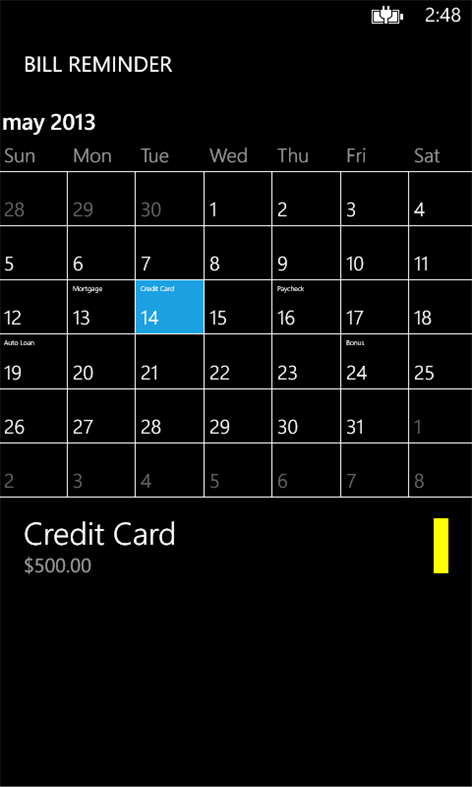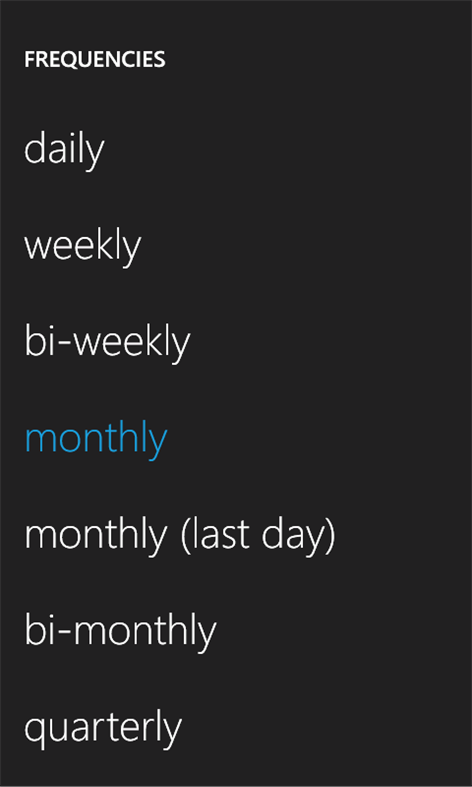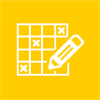Mobile device
Mobile deviceInformation
English (United States)
Description
**Now with Windows Live OneDrive back up and restore, a double-sided Live Tile, pop-up reminders, and a calendar page** If you are like me, you already use a full-featured money management program on your computer, and you don't want to re-enter all of your financial information into a separate application on your phone or rely on email reminders to know when your bills are due. Bill Reminder was written with those problems in mind. It gives you convenient, color-coded, reminders to quickly see when your bills are due; red for past due, yellow for due today, and green for not due yet. No account numbers or amounts are required. Just enter a name, frequency, and next occurrence date, and Bill Reminder color codes and sorts your bills into the correct lists. Mark a bill as paid, and Bill Reminder automatically updates the next occurrence date, color code, and reminder lists. Version 2.4 Update: - Added an error message to prevent creating a back up with 0 reminders. Version 2.3 Updates: - Fixed the back up and restore OneDrive login issue caused by Microsoft disabling an older software development kit (SDK) access. - Changed SkyDrive references to OneDrive. - Re-enabled the 30 day pivot page. If you had all or calendar set as the default page on start, you will need to reset it in the app's settings. Version 2.2 Updates: - Fixed a bug where the Live Tile image was missing. - Removed the opening splash screen to make the app load faster. Version 2.1 Update: - Fixed a bug where the calendar page was not updating the Live Tile. Version 2.0 Updates: - Added a calendar page, which can be set as the default page in the app's settings. - Added the day of the week to the due date display. Version 1.9 Updates: - Added support for using a comma as a decimal separator for countries that do not use a period. - Updated the contact email. - Updated the Live Tiles. Please feel free to submit feedback and suggestions. If you would prefer the free, ad-supported version of Bill Reminder, use this link - http://windowsphone.com/s?appid=29ce6173-269c-e011-986b-78e7d1fa76f8 Note: Bill reminders are not stored or shared by the developers of Bill Reminder or Microsoft.
People also like
Reviews
-
4/13/2015by Jon
Great app but needs to show upcoming due dates on tile. You have to enter the app to see what is coming up if it's due later than today.
-
9/17/2016Works by Glenn
I like this app. Love the live tiles. The security requirements are pretty decent. That said it could use some improvements. It uses a lot of screen space to show each entry. I get five on a screen. It takes a lot to check tasks as complete. It uses the "right-click" hold to do this. Alarms, which are an option, never trigger on my phone. I set them for 1 PM. I would actually like them to work. The live tile doesn't seem to update often. Today I had tasks due. It showed as "green" and without a number of due tasks. It did show when the "next" task was due (which had the correct date) so one I viewed the app, it updated the tile correctly. That sounds like a lot of faults- and may be- but it still is a good app. Worth my purchase.
-
4/12/2015by Derek
I dig it. The main thing I would change is to let me pick how many days before my bill is due to see the pop up reminder. Reminding me about it the day it's due negates the purpose of the app, because of the payment needs to be mailed it will be late. Also, show a little more detail on the live tile. Tell me which bill is due next, rather than just the date. Lastly, I hope to see a universal version of this app for Windows 10 once that's out! Good work
-
2/6/2015by C
Is exactly what I was looking for. Works as expected. Thank you for a no frills functional recurring reminder app.
-
12/30/2014by Hello
I track all of my bills with this app, and have setup reminders. An absolute necessity.
-
10/19/2014by Robert
Great program for keeping track of your bills. Developer has recently fixed OneDrive backup/restore problem-now works very well.