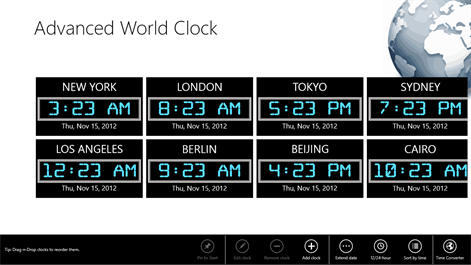PC
PCInformation
English (United States)
Description
Do you want to see what time it is in different places of the world or convert time from one time zone to another? Then this App is for you. Main Features: 1) Add/Remove digital clocks for as many time zones as you like. 2) Optional custom names for clocks. 2) Sort clocks by time or even drag & drop them to order them as you like. 3) Time converter. 4) Each clock can have its own tile on start menu.
This version has no analog clock display.
People also like
Reviews
-
2/12/2014Does not pin to start menu! by Syed Ryzal Zackary
Bought this app. Can't highlight clock I want with a tick like in the examples, hence no pin to start is available!! Frustrated as I need this to check all my co workers globally!! 5 stars. Super fast response thru email!!! Its all working and perfect for my needs... 6 stars if I could⭐⭐⭐⭐⭐⭐
-
3/2/2013Very nice clock by Chris
Does exactly what I want. Time converter is very handy too and I love the live tiles
-
7/10/2013Advanced world clock by Stephen
It would be nice if it had GMT (UTC) time.
-
1/20/2013Live tile? by Diane
Good flexibility in selecting, rearranging and labeling cities, but I really want to see the times on my start screen.
-
11/28/2012It looks good and works pretty well in the app by 辉俊
But why the live tiles doesn't update the time?
-
5/11/2013great app by Panagiotis
this is the best world clock I have tried.