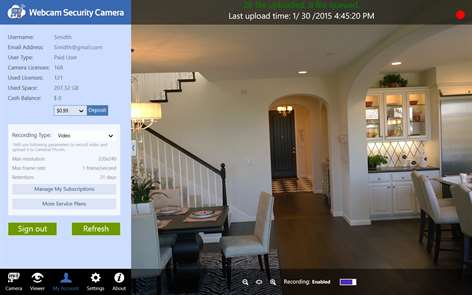PC
PCInformation
English (United States)
Description
It is NOT just an app, it is a real Security Service for Home and Business.
This app can use your webcam as a network security camera. It supports the built-in webcam or an external webcam to monitor your home or business. Webcam Security Camera can keep recording and uploading the data to CameraFTP.com cloud storage. You can view / playback the recorded footage from anywhere at any time.
Compared with other security cameras/DVRs, this is the easiest and most affordable way to setup your home / business security and monitoring system; it is also more secure than regular security systems. A regular CCTV/DVR system stores the recorded data locally. If the system is destroyed, you lose all recorded data. Standard IP cameras don't include any storage, so you will need to use cloud based FTP storage. CameraFTP offers not only cloud-based storage, but also many advanced features, such as web browser-based player, and Camera Viewer apps for iPhone, iPad, Android and Windows Phone.
CameraFTP is the leading Cloud Surveillance and Recording service provider. Our service works with all IP cameras that support FTP (most IP / network cameras do support FTP). You don't need to order any expensive proprietary cameras; you can even use webcams, smart phones and tablets as your security cameras. The service starts at only $1.50/month vs. other security services usually start at $30/month.
CameraFTP is a subsidiary of DriveHQ.com. Based in Silicon Valley, DriveHQ is the first Enterprise Cloud IT service provider with over 2.5 million users.
People also like
Reviews
-
9/7/2015Don't bother by dave
Not free, needs a signup, monthly charge. Rubbish.
-
10/8/2014Not free by Michael
Purports to be a free app. Is not a free app.
-
11/6/2014In response to DriveHQ Support. by Ted
You DO advertise your app as free. Look just below where it says Install at the top of the page, it says Free. Then when I go to install it says Install your free app. I realize in your description it does say $1.50 per month but at the same time, it is listed as free. This app isn't worth the download. Extremely disappointing, especially since after giving my email address as required, I had to block emails from your company because they wouldn't stop. 73 emails in less then 3 minutes?? Come on... there's no reason for your company to send me 73 emails in 3 minutes..
-
3/14/2014DON'T BUY NOT A REAL SECURITY APP by Philip
IF YOU HAVE TO KEEP THE APP OPEN FOR EVERYONE TO SEE THEN ITS NOT A SECURITY APP ITS JUST A WEBCAM APP, ONCE YOU MINIMIZE THE APP IT STOPS WORKING, WHO WANTS TO HAVE THE APP RUNNING WERE EVERYONE CAN SEE INCULDING THE BAD GUY
-
11/25/2015Not fully operational by Nadirah
I was very excited to install this app and use the service. I was aware that there is a monthly charge to use the full service (recording and storing what was captured on video at higher resolutions, higher frame rate, etc.) and was pleased that the monthly rate was so low. To my dismay, the service was not even worth the low monthly rate. I installed it first on my tablet and the camera would record while I was testing it, but it would not work when I was not home. The program would shut down after I left it open, and I was careful to disable the option for my tablet to sleep after inactivity. I even installed it on my laptop with the same results. The program would shut down, and the motion detection would not work. I used the "lock by system" feature to no avail, which should allow the program to work even after locking the computer to prevent unauthorized access. It seems that a lot of work was put into this service, but I regret that it does not live up to my expectations.
-
3/17/2014I like it records data to the cloud by John
It seems to be a regular webcam app, but I found it is different: it can record data to the cloud. I like it because it is easier than other webcam security apps, it does not require network configuration, after install the app, sign up an account, and it starts uploading images to cameraftp immediately. Watching the video from a smart phone is also very easy, install the viewer app, logon, and you can play the recorded video. Other webcam security apps also allow me to watch video remotely, but they don't record data, which is really the most important part of surveillance service.
-
12/23/2016Pay for play by Justin
Need to pay in order to use it. Stupid.