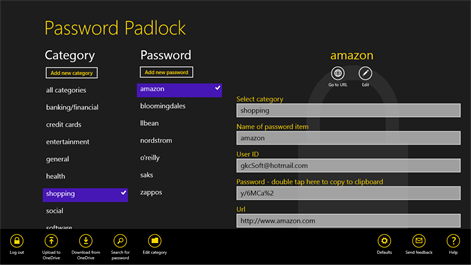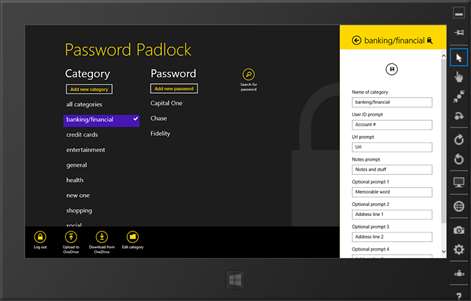PC
PC Mobile device
Mobile deviceInformation
English (United States)
Description
Manage all your passwords securely. The single master password you select is used to encrypt all the other passwords in your collection using AES-256 encryption. Your master password is never stored.
* Backup and restore your encrypted passwords to OneDrive. You can even backup on one computer, tablet, or Windows Phone and restore to another.
* Use the predefined categories for your passwords or create your own in the language of your choice.
* Password Padlock is completely FREE. No ads.
People also like
Reviews
-
4/18/2016Very useful! by Mark
Password Padlock is extremely useful for storing all of my passwords (and other significant info) all in one place and across all of my Windows devices. It would get five stars if the synchronization with OneDrive was more automatic. If I put a new password in on my desktop and then forget to upload it to OneDrive, then I cannot retrieve it on my phone if I am out of the office. It is simply a matter of remembering to hit upload every time I add or change a new password, but it is an easy thing to forget. Kudos on a great app, though! UPDATE: They have now addressed the issue I stated above. Great job, thanks!
-
8/29/2016Windows Exclusivity Hurts the Usefulness by Edwin
The app is useful, I primarily like it because it is free and it has a great customizable password generator, although the app still needs polishing. The applied settings reset every time the app closes, and all the saved passwords in OneDrive don't always get passed to other computers which can be scary because you feel that you may have lost certain passwords. Also compared to other password apps like Keeper the UI is a bit subpar. Although the biggest issue for me is that the app is a Windows exclusive, which is a big kick to the users of other platforms. I have Windows PCs, but I also have an Android smartphone which is probably the most popular Mobile OS worldwide. I would give this app 4 stars but since it makes me use another password app (Keeper) for my Android device then it loses a lot of its usefulness for me. Keeper also seems to be much more stable in passing passwords from device to device, which is very important.
-
4/6/2016Installed on multiple devices by Brian
Have used this app on my Win 10 desktop, Win 10 laptop and Win 8.1 phone. Having near 100 passwords to remember, storing, retrieving and updating via OneDrive is simple and fast. I have installed on many of my relatives computers as well. Makes accessing your forgotten passwords easy and convenient.
-
4/22/2014Very Helpful to Forgetful People by Felicia
Love this app so much!! I don't think I will forget another password again. And trust me I have lost many. You just have to remember 1 password to get access to however many you want!!!
-
11/7/2015Password Padlock by George
I've used app on my Windows 8.1 PC and my Windows phone 8.1. Now on Win 10 app allows sync both devices via OneDrive and even lets you know if the database on the device you're logging into is out of date with the current backup on OneDrive. The creator is really great about responding to emails for help and suggestions. I gave 4 stars because there is some functionality I'd like to see added. 1. Ability to easily transfer csv or xls (comma delimited or Excel) files into the program. Currently it can somewhat be done but is clunky and not easily understood. Should be able to do the import and be prompted to field match including the category or add the category later. 2. Currently the program requires you to log back in if you don't keep it active. Just going out to the desktop causes you to have login again. This should be changed or at least an option given to override the default behavior and provide a time out function. 3. If you alter the template it will not auto enter url.
-
10/14/2017Great Lock by fred
So far there is nothing wrong with this app, I love it and trust it.
-
5/2/2017nice little password vault by Stuart
simple and to the point, good configuration options if you need it; awesome to have it on my Windows Phone as well as my laptop; the SkyDrive sync is a little confusing... not sure why I need to upload and download manually, i'd prefer the app just do it when I'm connected, and let me manually sort out any version conflicts.
-
11/11/2016Easy use, timed logout, 256bit encryption by John
I started using it on a Windows Phone, which became (understandably) unwieldy as I stored dozens and dozens of passwords over the past couple years. When I upgraded my PC to Windows 10, I got the PC app and haven't looked back. I appreciate that it knows that it is a password vault and doesn't try to be anything else. It quickly and without fuss presents plain text data. No clicking "are you sure?" buttons several times in a row. Enter master password and that's it! And AES-256 encryption keeps data safe when I am not logged in.