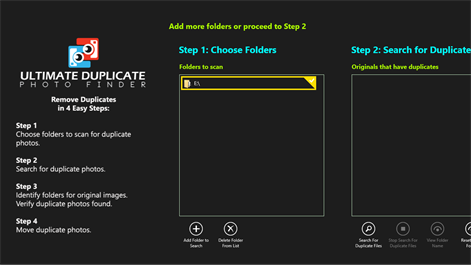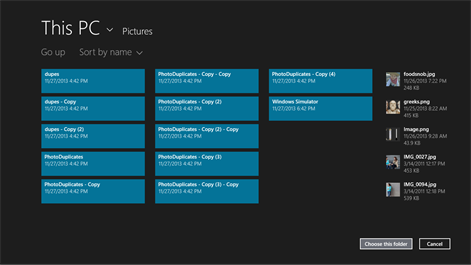PC
PCInformation
English (United States)
Description
The In-App-Purchase feature is now free! All you pay is for the app itself and all the functionality is included.
This application helps you find and process duplicate photo files. It will find duplicate files even if the name of the photo or the folder is different. A binary comparison will be made to truly find if the file is an exact copy.
Multiple folders/drives can be searched in one pass.
A new “Smart Folder” feature allows you to identify the location of your original images, so that you can control which files get moved into “PhotoDuplicates.” This will allow you to control which duplicates get moved and which stay in the original folder. The system will automatically try to map other duplicate files to your preferred original folder.
Files will be copied to the "PhotoDuplicates" folder. You will be able to choose the location for the "PhotoDuplicates" folder. It is up to you to delete the files that are in the "PhotoDuplicates" folder.
People also like
Reviews
-
12/8/2015Works well on my Windows 10 PC by D
The only problem I encountered was with the instructions. I found that aside from retaining one copy of the original and placing one copy in the "photo duplicate" folder it also places a third copy of the file in the recycle bin automatically, this is fine except for when you decide to delete the "photo duplicate" folder and end up seeing two copies of the duplicate files in the recycle bin instead of the single copy you would expect to see.
-
1/21/2017Crashes by JP
My photos directory has 41K files and is 300 GB. It takes this program over an hour to process the directory. It finds a bunch of duplicates, which is great! I then start the manual process of looking at each duplicate and deciding which one I want to keep. I get about a half-hour into the process, and the app CRASHES. White screen, then nothing. All of my work is lost. The event log shows Exception code: 0xc0000409. It seems like the app has some promise - it was doing a great job identifying the duplicates; just wish I could finish the job with it. Maybe an update is on the way?
-
12/30/2015Needs work and extra features added before paying. by Tim
20121230 Now all it does is crash on Windows 10. I am uninstalling this app. It shows logo screen then disappears. Past >>>Not a bad program just needs some tweaks to make it better. What I had problems with was. The first search to big. All of PC. It reset itself after 38,000 copies found. Did another smaller search. I had it go thru 5 folders looking for duplicates instead all of PC. It also reset itself after 10,000 copies found. So you have a bug there. Like to see some features like; To be able to pick what it looks for, like .jpg and/or .jpeg and/or .png or tiff and etc. Option to just leave the image alone. To keep all the duplicates where they are for that image. To have the option to get rid of the duplicate but be able to put a shortcut where the other images were at. Leading to the duplicate that you kept. Option to put the duplicate that you keep into a whole different folder all together. You do this and I will be willing
-
9/21/2015Just works by Michael
Simple interface that separates the wheat from the chaff. Doesn't delete duplicates, just moves them to a folder you create so you can archive copies, delete etc.