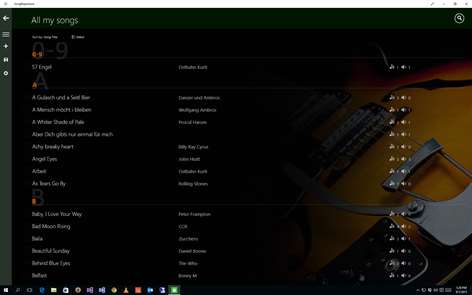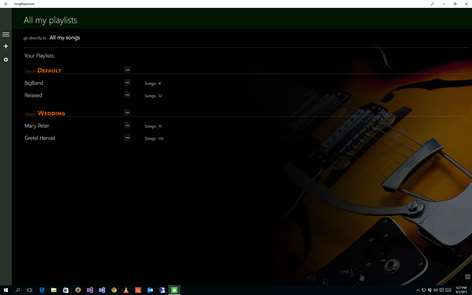PC
PC Mobile device
Mobile deviceInformation
English (United States) Deutsch (Deutschland)
Description
SongRepertoire helps the musician to manage music sheets, playbacks and set lists. Add multiple chord files or music sheets as well as playbacks to a song. Use the integrated chord file editor or add an external file. Or use the camera of your device to take pictures of printed music sheets. By using the own chord format of SongRepertoire (similar to ChordPro) you can transpose the songs easily. External controller like from AirTurn are supported. If your device supports a stylus you can use it to add annotations to files, to write tabs or music sheets based on the prepared empty templates. Add playbacks to your song or create them by yourself with the audio recorder of your tablet. To arrange your set lists you can manage multiple playlists, add, reorder or remove songs from them. If you have a OneDrive account you can upload your songs into the cloud. When you use SongRepertoire on multiple devices with the same account you can easily share your songs. You can also export songs or playlists and import them on other SongRepertoire installations or share them with your band mates. It´s also possible to export your music sheets to pdf, as well as recorded audio as mp3.
People also like
Reviews
-
12/20/2017It's getting better all the time by chris
I have looked into several different teleprompter programs. Some expensive and some not. This one is a great program for the price. I love the song list. You can click and go to the next song right away. I would like to have a black background with white letters and the ability to change the text colors. Also I'd like to be able to change the chords text size and color. Overall this is an awesome program and has convinced me not to spend a lot of money on other prompters.
-
9/25/2016Best chord/lyric/score app for Windows so far by Thomas
Have been looking for a Windows 8 equivalent to GigBook on the iPad. This is the best I've found so far. Good interface, easy to import 400+ PDF files of lyrics and chords that I have (just a couple minutes). Good playlist and search capabilities. Like the fact that their is Airturn support. Had commented in the past about needing a way to multi select to add keyword and lo and behold, they added this feature. Way to listen to your users! I upped my rating to 5 stars.
-
8/3/2016Does what I need pretty well by Mark
I have an all PDF library and use this for worship sets at church. I had previously used MobileSheets on an Android tablet and loved it. When that tablet died, I got a Windows tablet and had to convert to SongRepertoire. There are three pain-points that prevent me giving this a 5-star. 1) It loads slowly! (Probably because of my PDF library)Once loaded, it works fine. 2) I would like to store the data in a path of my choosing. With limited storage on the tablet, it would be nice to store it on a MicroSD. 3) No documentation. It's all trial and error. Having said that, it also has some really strong points: It has a very attractive interface; mostly intuitive. It works great with a PageFlip Cicada Bluetooth Pedal (I had to define some hotkeys). It handles PDF files well - it is the only Windows Store App that I found to do so. I miss the snappy response of MobileSheets, but if you have PDFs, I think this is the best Windows app around.