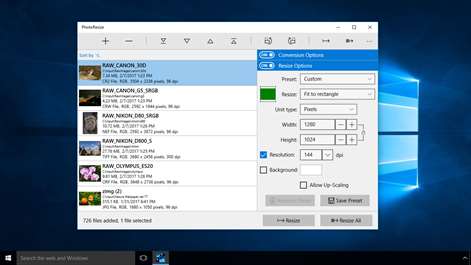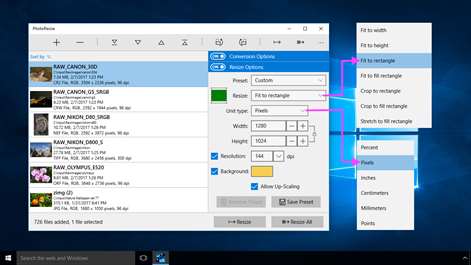PC
PCInformation
English (United States)
Description
PhotoResize is a fantastic tool to resize, convert and rename thousands of photos at amazingly fast speed. It offers features like image format conversion between JPEG, TIFF, PNG, JXR, RAW image types and many more formats, Resize using extensive set of methods and controls, Rename feature to give meaningful name to your photos. In addition PhotoResize preserves metadata properties (EXIF, RAW, TIFF, etc.), Creation and modification date and time. It also maintains file-folder structural hierarchy in target folder. Robust preset management makes PhotoResize very easy-to-use and faster batch image resizing app.
- BATCH PROCESSING: Easy steps to resize hundreds & thousands of images/photos at amazingly fast speed 1) Add or Drop images/folders. 2) Select desire options. 3) Choose target folder and Resize/Resize All.
People also like
Reviews
-
2/22/2017Does what it says & is feature rich by David
I needed to resize a photo quickly. I was going to go to the web to search for a program but thought I'd try checking the store first. I easily found this app and gave the trial a go. The resize options were easy to understand (I don't do photo editing often) and seemed to be complete. My photo resized correctly on the first try. Very pleased. A win for this App and for the Windows Store!!
-
12/30/2017MALWARE by nicholas
My virus protection had it come up as a malicious threat.