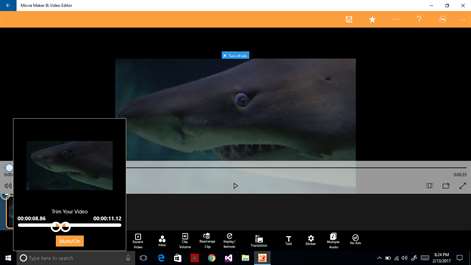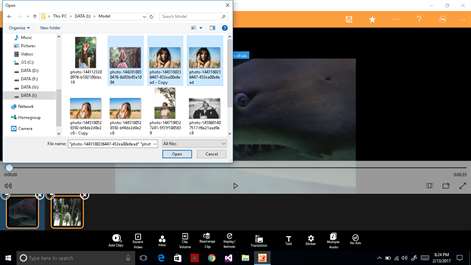PC
PC Mobile device
Mobile deviceInformation
English (United States)
Description
Movie Makers is the only full-featured professional video editor for Windows, supporting multiple layers of video*, images, and text, as well as precise cutting and trimming, multi-track audio, precise volume envelope control, color LUT filters, 3D transitions, and much more.
For professionals and amateurs alike, Movie Makervoffers an unprecedented level of control over the mobile/PC editing process, and for artists and educators, . Our users include mobile/pc journalists, YouTube creators, short film producers, educators and other professionals from various industries around the world.
Use the slick videos you make with Movie Maker and Video Editor to increase the reach and popularity of your YouTube channel and become a YouTube star.
Features
• Most Demanding Feature to save project to edit after sometime. Automatically Save your project to edit later or any update require in your currently edited video. • Multiple layers for video, images, stickers, text, handwriting in video clips
• Frame-by-frame trimming, splicing and slicing
• Instant preview anytime
• Hue, brightness and saturation controls
• Volume envelope (Precise volume control from moment to moment within a clip)
• Transition effects (3D transitions, wipes, fades, and more)
• A variety of themes, animations and visual and audio effects
People also like
Reviews
-
5/9/2017Junk by Maud
My son spent all evening doing a school project using this software - adding filters, captions, effects, etc. - and when it comes time to save the file, the software THEN tells us that all these can only be done with the pro ($$$) version and dumps all the alterations. Thanks for nothing!
-
9/11/2017Same App, different name by Unknown
This app is the same app as several other movie maker apps in this store. The second you open the app, you get the same badly spelled plea to rate the app as the other apps. Then, you close out of it and immediately get several ads that you need to close out of (several times) before you can use the app. There are no instructions and the description of the app is very misleading.
-
9/24/2017Complete Garbage by Charles
Let me be the voice of reason here. Everybody else is giving this a good rating to get it out of the way. This app is trash. There are too many ads that clutter the interface, not to mention that they continue to ask for a rating. You cant even edit the video without an ad popping up. Please use an editor from the web and not from the app store. They are all garbage.
-
2/8/2018Bad by 金华
It cannot edit MP4 video. it will crash when open mp4 video.
-
7/5/2017don't waste your time by Casey
horrible, says its ad free once you start it, but whenever I started editing, an error occured and ads popped up. Also can not do transitions with this stupid version.
-
7/27/2017Has potential by Nicole
I got this app because windows stop supporting their movie maker. This app has potential but just like most of the other reviews wrote there are way too many ads. I understand it helps keep the app going but they are way to obtrusive and makes it hard to even use the app itself. Another problem is that when I trimmed the video and saved it, when I tried to open it up with WMP and the windows video viewer it says that it can't open it. Other than these problem, the good side is that its trim function gives you more than one way to trim. You can either slide the slider to an appointed time or you can go in detail to the exact hour, minute, sec, and milliseconds. So again if they fix the problems, this app would be a good substitute for Windows movie maker.