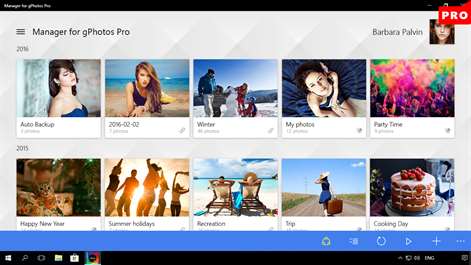Xbox One
Xbox One PC
PC Mobile device
Mobile deviceInformation
English (United States) Русский (Россия) 日本語 (日本) Español (España Alfabetización Internacional) Français (France) Deutsch (Deutschland) Português (Portugal) 中文(中华人民共和国) Italiano (Italia) हिंदी (भारत) Українська (Україна) 한국어(대한민국)
Description
Use Manager for gPhotos Pro to get all advantages of the best service for photo storage!
Manager for gPhotos Pro is fully synchronized with the Google Photos service and allows you to store photos conveniently, securely and without cluttering the space of the device. You can share your photos, work with albums, download photos, as well as enjoy all benefits of photo editing: changing contrast, sharpness, brightness, size; create slide shows. With Manager for gPhotos Pro you will keep memories and always be able to relive the most wonderful moments saved on your pictures again.
People also like
Reviews
-
3/31/2017Need auto backup from camera roll! by Elliot
This is a great viewer and it connects to gPhotos like it says. Let's be honest though, I don't plan on manually uploading every single photo I take from my mobile. I want to have an automatic upload/backup of my photos. Then I'll give it a 5!
-
4/2/2017ad free failure by TRICKMAN2
purchased ad free but still has ads. Needs more options, screensaver,etc
-
3/29/2017Please let me try it 1ST. by Sherri
JUST THAT
-
4/28/2017Can't even open it! by Claire
I've tried to open it with my Google account info in Windows, Microsoft, Android - you name it - and it says I own it, but I can't get it to open in any way at all on my cell or my laptop, and they're synced up - I quadruple checked with Bluetooth on and off, phone and laptop on, charged, unlocked, and feeling each other - all to no avail. I give up.
-
4/28/2017Thanks for the discount and all but, by Rikesh
When I sign in, it just gives me a code to paste in the app and there is nowhere in the app to paste it. Help.