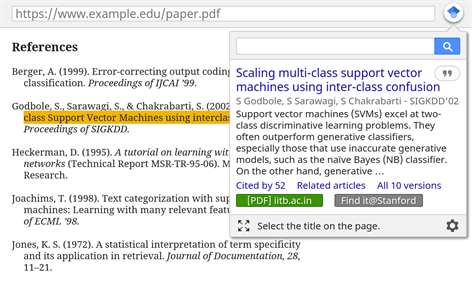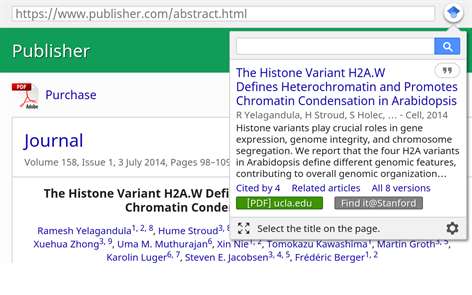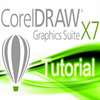PC
PCInformation
English (United States) العربية (المملكة العربية السعودية) Български (България) Català (Català) Čeština (Česká Republika) Dansk (Danmark) Deutsch (Deutschland) Ελληνικά (Ελλάδα) Español (España Alfabetización Internacional) فارسى (ایران) Suomi (Suomi) Filipino (Pilipinas) Français (France) עברית (ישראל) हिंदी (भारत) Hrvatski (Hrvatska) Magyar (Magyarország) Bahasa Indonesia (Indonesia) Italiano (Italia) 日本語 (日本) 한국어(대한민국) Lietuvių (Lietuva) Latviešu (Latvija) Nederlands (Nederland) Norsk Bokmål (Norge) Polski (Polska) Português (Brasil) Português (Portugal) Română (România) Русский (Россия) Slovenčina (Slovenská Republika) Slovenščina (Slovenija) Српски (Србија) Svenska (Sverige) ไทย (ไทย) Türkçe (Türkiye) Українська (Україна) Tiếng Việt (Việt Nam) 中文(中华人民共和国) 中文(台灣)
Description
This extension adds a browser button for easy access to Google Scholar from any web page. Click the Scholar button to:
- Find full text on the web or in your university library. Select the title of the paper on the page you're reading, and click the Scholar button to find it.
- Transfer your query from web search to Scholar. Press the Scholar button to see top three results; click "full screen" in the lower left of the popup to see them all.
- Format references in widely used citation styles. Press the quote button in the popup to see a formatted reference and copy it into the paper you're writing.
Library links work best when you're on campus. To configure them for off-campus use, visit Google Scholar Settings at https://scholar.google.com/scholar_settings (you may need to login with your library password or to set up your browser to use a library proxy; please visit your library's website or ask a local librarian for assistance).
To search the US case law, click the gear icon at the bottom of the popup, and configure your preferred collection in Google Scholar Settings.
People also like
Reviews
-
1/30/2018Fantastic by Hossein
there is no real problem with the extension and t works really well. I only have some suggestions 1. its good to be able to add some other sources such as Microsoft academic or goodreads 2.u can make the ui a bit cleaner or make the search panel a bit larger that's all for now. I enjoyed it and use it many times thanks
-
2/17/2018Great! I will start using it. by Mustafa
Please continue to support and expand the extension with useful tools.
-
1/10/2018great add on by james
vey nice addition
-
11/16/2017great by Cong
Very very useful tool!!!
-
2/5/2018Ensign to Honorest by Steve Adlawan (Landon B.)pin.inf by Steven
I went to The Pacific Naval Academy and graduated as a Flagged Ensign Airman. I forgot and lost my military card on a signature to pay the bill at The Volcano House, expensive, in the thousands for all. Steve Adlawan (Landon B.)pin.inf