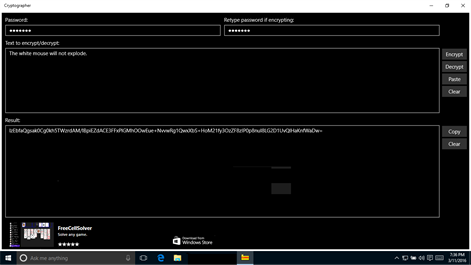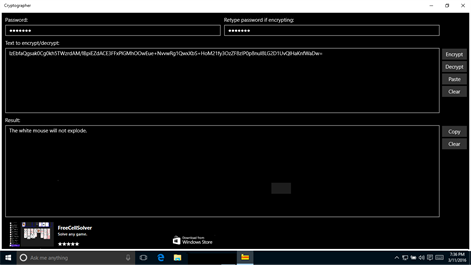PC
PC Mobile device
Mobile deviceInformation
English (United States)
Description
Here is your own personal cryptographer. Store all of your passwords and account numbers anywhere safely by using Cryptographer to encrypt them using one master password. Or, use Cryptographer to encrypt your messages such as when you are communicating with your athletic equipment manager about the status of the footballs. Simply enter a password, the text you wish to encrypt, and press “Encrypt”. Then share the encrypted text or copy & paste it anywhere you want. Decryption is just as easy.
An ideal use for Cryptographer is to create multiple, random passwords that are difficult to guess or remember and use Cryptographer to encrypt each one using one password that you can remember. Then store the encrypted passwords in a common area that can be accessed by any of your devices (PC, phone, tablet, etc.) such as OneNote or a file on the cloud. With this arrangement, you'll be able to securely access your passwords from anywhere and you'll never have to worry about changing your password in many places because one website was compromised.
Cryptographer uses an advanced encryption algorithm so your text is consistently and effectively secured.
People also like
Reviews
-
6/9/2015Easy to use - even on my phone by Laura
I love it. This app is very easy to use and I have the Windows phone version, too, so I can access my encrypted text from my phone as well as my Surface. I can even have encrypted Skype chats with a friend on their computer while I'm on my phone. Not that I really need to do that, but it is neat. Seriously, though. I really do like being able to safely store my passwords on OneDrive and be able to access them from any device.
-
1/4/2018COMPLETE TRASH, STAY AWAY!!!! by Unknown
Encrypted SO MANY FILES. Later when I attempt to decrypt and retrieve files, TRASH APP doesn't recognize password. Not just one file I was unable to decrypt, ALL FILES ENCRYPTED LOST. COMPLETE TRASH, STAY AWAY!!!!
-
3/2/2017yu by yu
-
8/31/2016I have not even tried this app. out . by Craig
how can I honestly say how this app. is when I haven't even launched it yet?
-
8/19/2016Very simple, yet very useful. by Bruce
The simplest of the encryption apps. I use this to store my passwords in my OneNote and I can access them from my phone or PC. It works well for encrypting text messages, too.