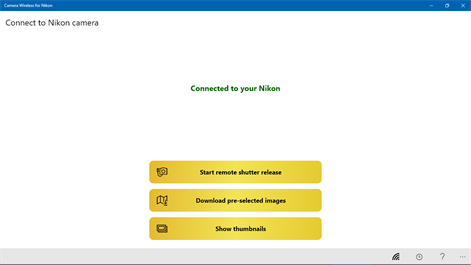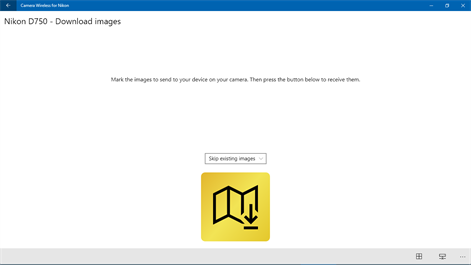PC
PC Mobile device
Mobile deviceInformation
English (United States) Deutsch (Deutschland)
Description
*** Primarily DSLRs supported! (Nikon D-xxxx WITHOUT Snapbridge) *** A few Coolpix models and other Nikon compacts like Nikon 1 may also work. P900, D500 and crippled Snapbridge models do NOT work for sure. Use the one day free trial to test yours before buying.
Wirelessly download images you marked as "Send to smart device" on your WIFI (not Bluetooth) capable Nikon DSLR camera. Alternatively you can select the photos to download using a simple thumbnail overview. You can also remotely trigger the shutter release button, just like with an IR remote. Great for quickly sharing photos on the go via mobile, or for selfies. You can also synchronize your Nikon cameras time from your device.
Please mention: it is fastest to select the images to download in your camera. The app just picks up the list you selected in the Nikons Wifi menu (see app web page or your cameras manual for details). The alternative selection by thumbnail in the app might show un-rotated thumbs with black border in some cameras. This is a Nikon problem. Bulb mode is not supported.
Use the one day free trial to test if the app is working fine with your camera. Most larger DSLRs will do, most smaller models will not be compatible, or not with all features. Please do no post bad review because your camera is not supported- I cannot support them. The trial app will not start after one day, which is not a bug. Make sure you updated your camera to the latest firmware. Also do not switch off your mobile while transferring (though nothing bad should happen). If your camera is not supported, please do not issue bad reviews. It won't help, I cannot support more cameras because Nikon does not give me more technical information.
The app supports downloading your NEF raw files in maximum quality. You can edit them on the go with apps like Rawer or Fhotoroom.
Buy once, and as a Windows 10 Universal App it will work across all your Windows 10 devices.
This app is NOT affiliated with Nikon Corp.
People also like
Reviews
-
6/4/2016Works with D750! by Mirwan
*updated review* it is great to have this ability on windows devices! Worked on my SP3 and Lumia 950 since it is a universal app you can buy it on either and get it on both. Works better than the iOS app on my work phone or my retired android phone seriously selecting full size raw or jpg files from the selector I don't recall doing on android. My hat goes off to the developer for constantly improving this app!
-
2/12/2016Not worth the money by Tony
My Surface Pro 3 recognizes the camera , ending with "No internet, Network secured." The camera, for its part, continues to say "Negotiating." The camera DOES connect and function with my Samsung Note 4 Edge.
-
2/23/2016Does not work with Coolpix s9900 by tim
I got the camera to connect to my SP3, but when I tried to transfer the pictures the camera continued to say "negotiating please wait." Then the app would time out. Sorry about the bad review, but I'm going to leave it to save some else the trouble. Your review says it might not work. And when I searched for "wireless transfer Nikon Coolpix" this came up. But for everyone else thinking about trying this app; It does not work for Coolpix camera, even though Nikon (not this developer) leads you to believe any wireless transfer app will work with this camera.