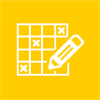Mobile device
Mobile deviceInformation
Deutsch (Deutschland) English (United States) Español (España Alfabetización Internacional) Français (France) Italiano (Italia)
Description
Bitwatch for Bitstamp enables you to follow the bictoin market on Bitstamp. A market overview allows you to constantly track bitcoin prices on the Bitstamp Exchange. Use live tiles to receive market updates and bitcoin news continuously on your home screen. Configure individual alerts based on customizable parameters, receive notifications when the market prices hits your alerts. Read top news around bitcoins and also get news on your Bitwatch for Bitstamp live tile. #####UPDATE#### 1.0.0.2 Choose your language in-App Fixed some minor bugs
People also like
Reviews
-
5/8/2014by Martin
Perfect App
-
2/12/2014by yeh
Great to have this in WP
-
7/22/2017by Felyx
Good app for miners, buyers, sellers...
-
2/2/2016by brian
Like it
-
12/15/2015Nice to have, could use some improvement by David
It's nice to have this app for Windows Phone. It would be great to see some improvements. 1) It only seems to update every 20 minutes. It would be nice to be able to set it to a shorter interval, like 5 minutes. 2) If possible, decrease the Bitcoin logo size and increase the size of the Bitcoin price on the live tile. 3) Alerts are nice, but it is impossible to delete them. Delete an alert, exit the app, restart, and it will be back. It seems its only possible to deactivate them. 4) It would be nice if the Alert would deactivate itself after its triggered, so it doesn't keep going off every 20 minutes. But even as it is, it's a nice app to have. Thanks.
-
9/24/2014by Christoph
Great App!