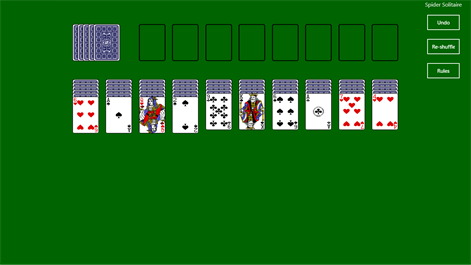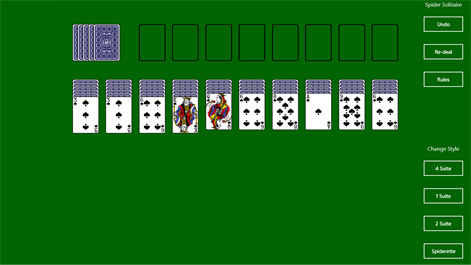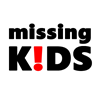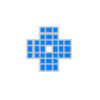PC
PCInformation
English (United States)
Description
Spider Solitaire is a popular variant of solitaire using two decks of cards.
Spider Solitaire: rules and basics
The object
Remove all the cards from the table in the fewest number of moves.
The table
Spider Solitaire is played with two decks of cards. This app uses all four different suits.
The cards are arranged in ten columns. The top card in each column is face up, the rest are face down. The remaining cards are piled in the top-leftcorner of the table.
How to play
To win, you must remove all the cards from the table by building columns organized in descending order, from king to ace, all with the same suit.
When you succeed in building a sequentially-ordered column, it flies off the table.
If you run out of moves, click the pile at the top left of the table and it dispatches a new row of cards.
You aren't limited to moving just one card at a time. If a run of cards are all in the same suit, and arranged in numeric order, you can drag them around as if they were a single card.
Hints and tips Clear space: Empty columns quickly and then start building new ones. This allows you to build the longest runs.
Uncover cards: Bring more cards into play by clearing columns and overturning cards deeper within the columns. The more cards in play, the more moves you have, and the lower your chances of stalled runs or being forced to draw from the deck.
Don't block cards. At higher difficulty settings, avoid placing low cards on cards of a different suit. This blocks them from play until the lower cards are moved.
Don't hesitate to undo: use the undo button on top right
--
Solitaire or patience is a genre of tabletop games, consisting of card games that can be played by a single player.
The purpose of solitaire generally involves manipulating a layout of cards with a goal of sorting them in some manner. However it is possible to play the same games competitively (often a head to head race) and cooperatively.
solitaire games typically involve dealing cards from a shuffled deck into a prescribed arrangement on a tabletop, from which the player attempts to reorder the deck by suit and rank through a series of moves transferring cards from one place to another under prescribed restrictions. Some games allow for the reshuffling of the deck(s), and/or the placement of cards into new or "empty" locations. In the most familiar, general form of solitaire, the object of the game is to build up four blocks of cards going from ace to king in each suit, taking cards from the layout if they appear on the table.
There is a vast array of variations on the solitaire theme, using either one or more decks of cards, with rules of varying complexity and skill levels. Many of these have been converted to electronic form and are available as computer games. Examples of variants on the familiar solitaire theme that may be played with an ordinary packet of cards include Bisley and Prince Albert
People also like
Reviews
-
1/3/2016Bring back the original one! by Joanne
I hate the ads, and they "slow" the play to the point of distraction and it is NOT relaxing to play anymore! It is very frustrating to play anything. I am NOT interested in other games. I am buying a new computer in a few months and was going to stay with Microsoft, but this is probably going to make me think otherwise. Who needs this frustration.
-
10/27/2014not as good as it was by Unknown
The old game in Windows 7 was nice and simple. It had features like ctrl+z to undo moves. Now we have this full screen game that isn't easy to minimize, that ctrl+z doesn't work on, and on top of that we get endless advertisements. I'm sure that if you purchase this free game you could get those features back, but who wants to do that? Good luck.
-
9/16/2015Windows 7 Spider Solitaire was great by sharon
This version is challenging, but my mouse didn't move the cards around well. Had to click several times on the deal pile to deal more cards. There was no x or exit button to close the game, so I wasn't able to close it except by going to task manager. I have uninstalled the game. Too frustrating. Wish Windows 10 had the same solitaire games package that Win7 has. Don't get me wrong. I love Windows 10! (Except for the solitaire games)
-
10/23/2015It's OK by Unknown
I love Spider Solitaire, but I'm not crazy about this one. I don't like that you can't get hints, it doesn't tell you when you are out of moves (so you know you lost), it doesn't keep your statistics, and you can't customize your deck (I'm old and the numbers are too small). I feel like these are not hard changes to make to the programming so I'm holding out hope that the game will improve.