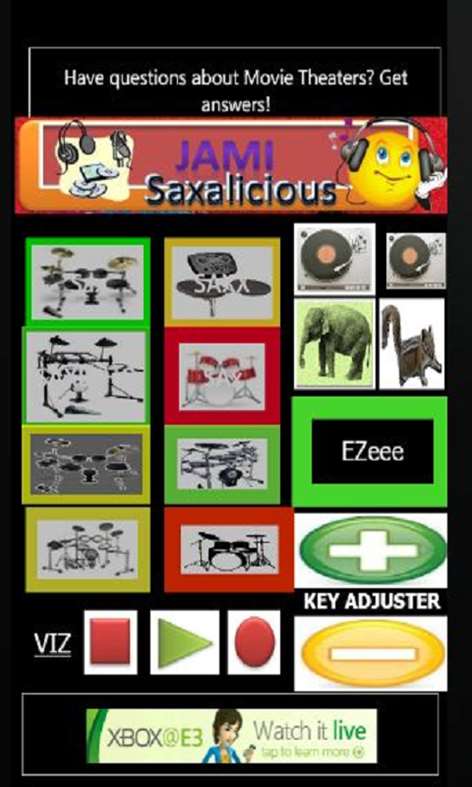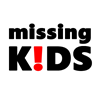Mobile device
Mobile deviceInformation
English (United States)
Description
J.AM.i - Just A Music Intstrument A Free Windows Phone 7 Application! Saxxalicious now add your own vocals to mix in! JAMi is a musical instrument, it allows you to create a cacOphony of music. Hit the buttons to JAMI, If things don’t sound right press the Ezee Button, it fixes everything. Remember some buttons are more symbiotic to others! If something does not sound right unselect the buttons until you are back in the groove… When you are ready, hit the Chipmunk and Elephant buttons to sound like a chipmunk, or go slow like an elephant… Both are wonderful in their own ways. Be sure to utilize free form functionality and touch buttons within rhythm…. You can make some incredible musical magic!...… You can adjust the key a 1/2 step by utilizing the + and - Buttons. Once you get comfortable and in the groove here are some expert tips to allow you to be more creative and understand the power you now HOLD: How To: Click the Drum Buttons to start the drums, if off beat, hit the EZee Button. Try pushing two buttons as fast as you can creating a very small delay, many times this can create a nice sound. Hit the Elephant button to adjust sound to a slow modality. Hit the Chipmunk button and you will adjust the sound to sound just like a 3 piece chipmunk band. Hit the + and - to now re-adjust the sound to a more mellow speed. Now add bass and rhythm guitars by pressing the bottom four buttons, try to start in Rhythm with the Drums. Remember, if it does not sound good, hit the EZeee button. Add in your specialty Scratches by hitting the phonographs on the top right of the screen, your really Jamming out JAMI stylee now! Now more advanced, once you feel comfortable: Hit the sync button, this will stop the sound and now you are on another Track. Start another drum beat. Next hit the Sync again, which goes back to your first track, basically fir
People also like
Reviews
-
6/10/2011by XeNoMoRpH1030
Not sure what the point is. All the instruments have pictures of drums too.
-
11/23/2011by nigeldude70
Groovy
Articles
Top downloads
New and rising apps
Best-rated apps
Best-rated games
- 3 摇滚英雄
- 4 2 orb
- 5 Name It
- 6 Tune It Up!
- 7 King of Movies
- 8 the Entertainer
- 9 MusicGame
- 10 Perfect Pitch Pathway