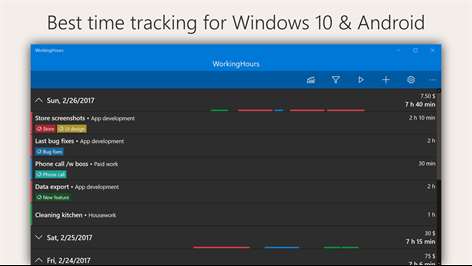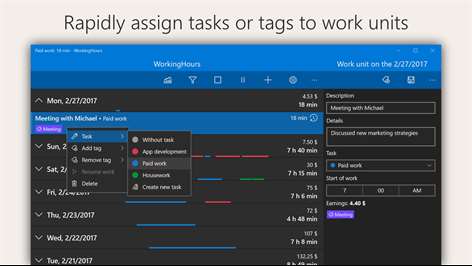PC
PC Mobile device
Mobile deviceInformation
English (United States) Български (България) Deutsch (Deutschland) Italiano (Italia) Norsk Bokmål (Norge) Português (Brasil) Português (Portugal) Русский (Россия) Svenska (Sverige) Čeština (Česká Republika) Español (España Alfabetización Internacional) Español (Latinoamérica) Suomi (Suomi) Magyar (Magyarország) Nederlands (Nederland) Polski (Polska) 中文(中华人民共和国) 中文(香港特別行政區)
Description
Easily track your work hours - organize, analyze and export them. Perfect for freelancer, hourly workers, employees or anyone else who wants to keep track of his or her working time.
• Universal app, works for both PC & smartphone (Android & Windows) incl. OneDrive and Google Drive sync • Start/pause/stop your working time without opening the app - via tile & notification • Edit your work units afterwards to correct mistakes • Assign tasks or tags to work units • Data export as Excel or CSV file • Auto-start/stop when arriving/leaving the work place • Integrates into system calendar & "Diarium" diary app • Special tags allow adjustments of the worked time and earnings • Filter work units by tag and task • Analyse working time and earnings via graphs • Control the timer with Cortana voice commands or NFC tags • Calendar integration both ways: see your appointments in-app and see your work units in the system calendar
WorkingHours - the easiest and fastest time tracking / timesheet app for Windows 10!
People also like
Reviews
-
2/8/2017Pro features? by Jon
Seems like it operates well, but it says I'm currently running the Pro version for 6 days. Wish I could find out what I'll be losing on day 7 - all that it says is the Pro version removes advertisements and adds in "Pro features".
-
3/13/2017Excellent app by Noah
It took me a couple minutes to figure out the distinction between "tasks" and "labels," but with that figured out it works very well. I can start a task, tag as I like, and pause and resume as needed. Pro version also has Excel export, which is useful. OneDrive Sync is nice as well.
-
1/25/2017Best I have seen by Tia
The best feature of this app is you actually start the timer before you set the projects, tags, and description. When you are in and out of multiple projects all day, these few seconds, sometimes minutes, really add up at the end of the week and can make the difference between you hitting a hours/week goal. Another feature that I love is it syncs with my calendar so if I am in the calendar and need to remember what I was doing on a certain day I can quickly see what went on that day for work and personal all in one place. Very Very happy with this timer. And the reporting is so simple and easy to use. I use to spend hours cleaning up csv files that were overloaded with info I didn't need or editing the project name so it was consistent for quick subtotaling in excel. The person that created this app has to have spent a lot of time using aggravating timers in the past because this one takes all the aggravation out of it. Only Wish I could use it on Windows 8 too.