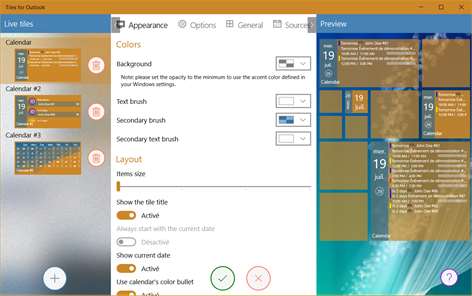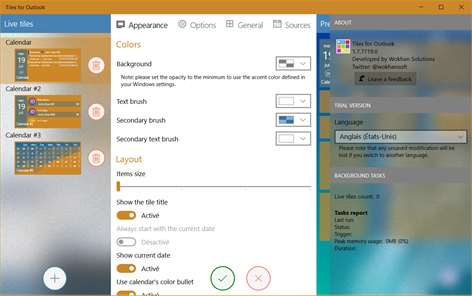PC
PC Mobile device
Mobile deviceInformation
English (United States) Español (España Alfabetización Internacional) Français (France) Italiano (Italia)
Description
Tiles for Outlook is a tool allowing custom Live Tiles creation for the official Windows Calendar (named Outlook Calendar on mobile) application.
This version includes bug fixes and some last-minute improvements over 1.7.7719 released a few days ago. A big thank you to all users who helped patiently!
New features (also in 1.7.7719): • New design, modern and functional! • Bug fixes (for tiles, the lockscreen and the birthdays actions screen), optimisations • Ability to override birthdays detection pattern (for other languages) • The "about" screen allows to switch to another language • Automated bug report has been improved to help solving (rare!) users issues • and many others!
Existing features: • Birthday tile! • Option to modify the birthdays associated picture (on supported languages) • Lockscreen support (shows the next 3 events if configured in the system options) • Italian and Spanish languages (sorry, the description here is still only in French / English, translation will come soon) • Birthdays options: o Retrieve birthdays from your contacts list o Display the age of your contacts so you won't have to calculate o Customize the birthday "cake picture" o Easily access contact options the day of their anniversary so you won't have to go through your contact list • Calendar tile o Show a whole month in a single tile with markers for events and anniversaries o Use the same advanced customization options already available for the previous tile modes (when applicable) • Background tasks status and information • Multi-calendar tiles creation • Predefined themes (two available yet, but more will be added soon) • Customizable colors to match you mood • Customizable background ��� Duplicated events filtering • Graphical timeline to see at a glance when your events take place • Real time preview of your tile • Tile transparency support • Outlook Calendar tiles replacement (launches Outlook when clicked).
People also like
Reviews
-
6/2/2016Updated version is great! by Joshua
I purchased this. Great idea and useful. It's fun to use, lots of options, the developer is very responsive and I love it.
-
6/3/2016Neat by Filippo
June 3 2016 update: the developer has fixed the readability and rendering issues. Now the app works flawlessly Love that this application does not require you to use another calendar but actually ties into the default one. The only issue I have is that the text is not displayed properly if you increase the size to 3, and 2 is a little too small.
-
5/19/2016Great App by Idan
Please add larger fonts and expand the line height
-
5/19/2016Needs improvement by Alfredo
It is better than the vanilla live tile, but far behind other calendar live tiles. Please take a look at True Calendar 8. If you can replicate the live tile options and format, you can take my money. I have been wanted something like this for the longest time, but the lack of features and the comparable worse layout will keep me away from it.