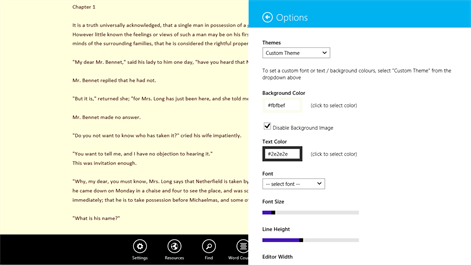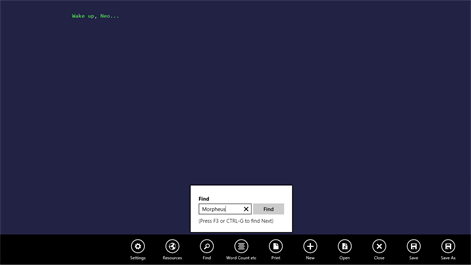PC
PCInformation
English (United States)
Description
POE is a distraction free writing app built for writers. It was the first distraction free writing app in the windows store, launching way back in 2012. The minimalist interface hides a number of powerful writing features
WORDCOUNT TOOLS =============== See at a glance how many words are in your document, or how many you've written since you opened the app.
WORDCOUNT GOAL ============== Set yourself a target - for example, 500 words - and Poe will let you know when you've reached that goal with a non-intrusive toast notification
WRITING TIMER ============= Got a limited amount of time to write? Set yourself an alarm to let you know when it's time to stop writing. Writers know it's all too easy to get caught up in the story and lose track of time.
AUTOSAVE ======== Improved autosave features mean you never lose work. Poe saves right back to the file you opened. It also keeps any unsaved work in temp files. If you close the app and forget to save, Poe resurrects your work and prompts you to save it this time. This also protects against unexpected events like powercuts, battery rundown, windows 8 suspending the app in the background or even a system crash. You can now also change how often poe autosaves.
CUSTOM THEMES ============= Poe comes with three preset themes: Dark, Grey, and Light. Don't like them? No problem. You can choose your own background and text-color, font face and size, line-spacing and editor width.
WRITERS RESOURCES ================= Poe has a list of handy writing resources which can be accessed from within the app. If your default browser is IE, these links open side by side with Poe, meaning you don't even have to leave the app to look up a word in the dictionary or find a different word in a thesaurus.
AND MORE ======== Poe also comes with optional autocorrect, inline spellcheck
People also like
Reviews
-
8/16/2014Best All Around for Writers by C
This is the best free app for writers. I've tried so many. Interface is easy on the eyes with extra Themes.. Spellcheck, Wordcount, Dictionary, Wiki access, plus many other resources. Good that you can turn Autosave on/off. Great all around. Highly recommended. The only suggestions I have is to add RTF via highlight text > CTRL+B/U/I (I realize CTRL+I is already used for Display Word Count, but still) and CTRL+ALT+S > and Save as .rtf format. I really hope this is added in the future so I can open documents in OpenOffice/Word and retain RTF.
-
5/15/2017File Eaten by Zasha
I started using this thinking it was great, had nice features. It wasn't perfect, but it was something to write with. I saved my file after writing a bit. A couple days later I go to open it and every word I wrote is gone. Every character used was a symbol. I was no longer able to use it because of this issue. I need to be able to come back to my work and not have to worry about it being destroyed.
-
10/18/2015Epicnersh by Jasmine
I love Poe! I write comics and fanfics using it and theres only one problem I sometimes face, when I try to copy a part of what I wrote it goes wacko and I have to try a few more times to copy what I want. Besides that, the whole app helps me a lot!!! Best free writing app out there, possibly.
-
2/29/2016Useful. by Eric
Quite useful for writing exercises, short stories, essays, ect... I also use it to type out notes. So you know that I'm not a robot or someone hired to write a five star review for these guys... I'm going to use the word, "Balls." That outta take care of that possible suspicion. ;)
-
3/10/2017A suggestion by Unknown
I love this app to death, but I feel like it could be even better if you added italics, and maybe bold and underline options as well. I enjoy having emphasis in my writing, and they are one of my most used tools. If italics are already an option in Poe and I just haven't been able to find them yet, please tell me how to find and use them! It would be endlessly helpful. Thanks!