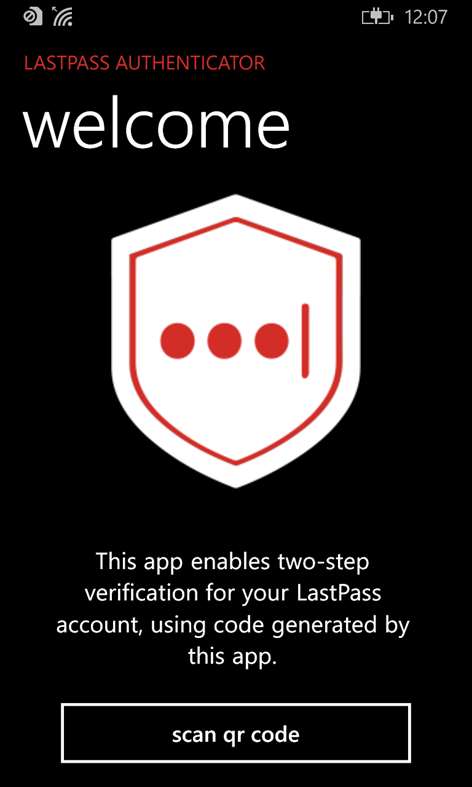Mobile device
Mobile deviceInformation
English (United States)
Description
LastPass Authenticator is a two-factor authentication app for your LastPass account and other supported apps. LastPass Authenticator offers simple, secure authentication to your accounts by generating passcodes for login or receiving push notifications for one-tap approval. ADD MORE SECURITY Safeguard your LastPass account by requiring two-factor authentication codes when signing in. Two-factor authentication improves your digital security by protecting your account with an additional login step. Even if your password is compromised, your account can’t be accessed without the two-factor authentication code. You can even mark a device as “trusted”, so you won’t be prompted for codes on that device but your account will still be protected with two-factor authentication. HOW IT WORKS To turn on LastPass Authenticator for your LastPass account: 1. Download LastPass Authenticator to your mobile device. 2. Login to LastPass and launch your “Account Settings” from your vault. 3. In “Multifactor Options”, edit LastPass Authenticator and view the barcode. 4. Scan the barcode with the LastPass Authenticator app. LastPass Authenticator can also be turned on for any service or app that supports Google Authenticator or TOTP-based two-factor authentication. To login to your LastPass account or other supported vendor service: 1. Open the app to generate a 6-digit, 30-second code OR approve/deny an automated push notification 2. Alternatively, send SMS code 3. Enter the code into the login prompt on your device OR hit approve/deny request FEATURES - Generates 6-digit codes every 30 seconds - Push notifications for one-tap approval - Automated set-up via QR code - Support for LastPass accounts - Support for other TOTP-compatible services and apps (including any that support Google Authenticator or Microsoft Authenticator)
People also like
Reviews
-
8/19/2016Kind of works as promised by David
Well, it works as a basic authenticator. I do from time to time receive push notifications with a simple accept option, the only problem is it never actually works. It says the service is no longer synchronized when I approve it. If you could get push authentication to actually work, integrate with my LastPass ID to synchronize my account across devices, and support Azure enterprise; we'll have an actual contender to SaasPass
-
3/19/2016Makes authentication easier by Sergio
Great app, works as advertised! I thought requiring a secondary/backup text message number was a great touch just in case you ever lose your phone.
-
3/17/2016Good start. Awaiting for features by Levan
Good news is that LastPass Auth. comes to Windows. Bad news is that it is not multiplatform yet, as can not sync. between devices. Hope this feature would come soon.
-
10/6/2016Works as advertised... sometimes! by Steven
Nice app, fails to authenticate QR code throwing an error when trying to initiate the app.
-
3/17/2016Why no Universal app? by Vinoth
Glad they released a Windows Phone app. Would have been happier if they released a WM10 app.
-
1/6/2017Update UI by Vlad
Please update the UI... this UI was made for Windows Phone 7/8... we're already at Windows 10... which came with a new user interface... No wonder people are switching from Windows devices to Android devices when developers seem not to care about this platform :( Please show us you care, it can't be that hard to change a few UI elements...