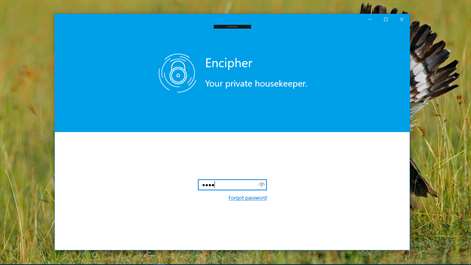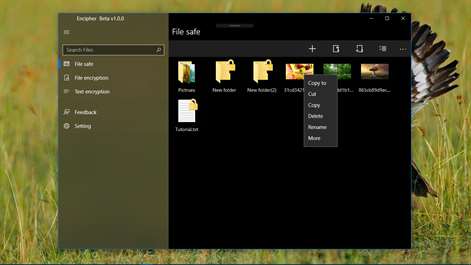PC
PCInformation
English (United States) 中文(中华人民共和国)
Description
A new encryption software is already coming! You've never used such a useful file encryption and privacy protection software. 1, The encryption algorithm using AES256 (advanced encryption standard), ensure the safety of privacy 2, Safe and convenient management private file, simulation resource manager, operation simple and easy to use, can be used in the temporary to view video, audio, images, text 3, File encryption support batch file and folder encryption at the same time, supports batch drag and drop files and folders.And has a historical record 4, Text encryption is simple and easy to use, encryption private text, ensure safety. And has a historical record 5, Enter password, and encrypted mailbox, to protect privacy
Tutorial: Ⅰ, Security: 1, The first time use will be prompted to set the password and enter email. When you forget to enter the password, can be authenticated encrypted email to change the password, enter repeatedly, please make sure it can receive the mail 2, In the Settings page to change the password and enter email, if you do not input, when change the password into the software does not require a password
Ⅱ, File encryption: Using AES256 (advanced encryption standard, almost unbreakable) encryption, can be batch file and folder encryption, and can be blended with files and folders encryption 1, Can be directly to the encryption of batch drag and drop files or folders to the blank that batch add 2, You can drag the folder directly into the command bar, after operating as encryption files and folders to store the target folder 3, Command bar above two buttons on the left to choose encryption or decryption operation 4, The above command bar intermediate input password encryption or decryption, up to 16, at least four 5, Click on "Add files" in the above command bar can add batch file 6, Click on "Add folder" in the above command bar can add folder, add a at a time 7, Click on the above command column "pops" batch management has add files and folders. You can select, bulk selection, partial deletion 8, There is delete option when right-click the joined project 9, Click on the below command column "target", select add files and folders to store after decryption operation target folder 10, Click "start" command bar below, namely bulk encryption has add files and folders 11, Operation failure of the files will be listed in the list at the end of the operation, and the bottom of the red words. Please note that the error list if operation can output directly to the target folder again, if the order to ensure that their level of files is not disorderly, please check the error after clear the error list and add files again. If no file level, direct operation can again after check for errors Note: Make sure to finish the following before start: (1) choose encryption or decryption (2) enter the password (3) select a target folder (4) batch add files or folders
Ⅲ, File safe: Used to store personal files, files by special means to hide but not encrypted, so rapid operation, can prevent everyday people. Support within the application to view video, text, audio, picture 1, Click on "Add files" in the above command bar can add files, support for alternative 2, Click on "Add folder" in the above command bar can add folder, you can add a folder at a time 3, Add files and folders support batch drag and drop directly 4, "New folder" command bar can create folder, if you do not enter a name directly recognized automatically 5, Click on "Multiselect" in the command bar can be batch file operation, you can select, bulk delete, selection, partial batch export 6, Files can be click by right mouse button to operate, with export, copy, cut, rename, delete, and more. Similar to the resource manager 7, At the file safe margin, you can refresh, new folder, paste. Similar to the explorer 8, Click on the video, pictures, text file will open in a new window, and can open multiple Windows at the same time look at it.Open the. TXT file to edit and save; Open the video files can be directly play; Open the image file to view images, and you can browse around with other pictures
Ⅳ, Text encryption Used for encryption text, with file encryption algorithm 1, The command bar left optional encryption or decryption operation mode 2, Central command column input password encryption or decryption 3, The command bar copy button on the right side, can copy encryption text results 4, The input in the input box to encrypt or decrypt the text, the results displayed automatically
Ⅴ: Theme color real-time follow system