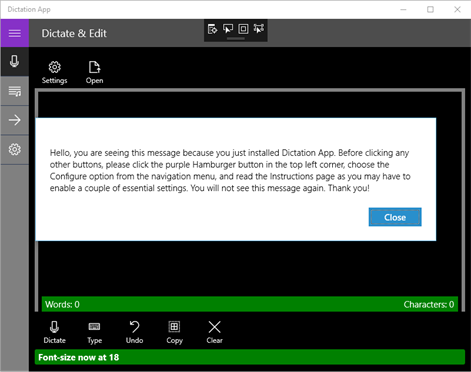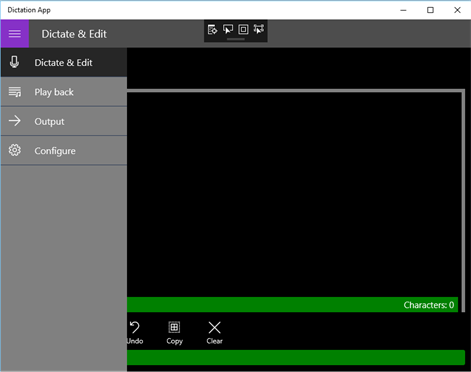PC
PC Mobile device
Mobile deviceInformation
English (United States)
Description
Thank you for choosing Dictation App for Windows 10 by HasFocus.com!
Please note: If at any time you run into an issue, first send us an email to [email protected], to help you get past the issue!
Dictation App is an advanced speech-to-text tool designed to help you compose longer pieces of content, such as articles or essays, without the keyboard or while walking and holding your smartphone.
Not only are its dictation capabilities exceedingly accurate, editing content is convenient and a pleasure. Just select the length of text that you want to replace, say whatever you want to replace it with, and it's done!
In addition to most of vocabulary, Dictation App recognizes several commands that give you more control. Those are: New paragraph, new line, comma, exclamation mark, question mark and semi-colon. It also understands the text emoticons of Smiley, Frownie and Winkie. And this is just the Dictate & Edit screen.
Dictation App is also a handy text-to-speech tool. Any text that you generate or enter into the app, it can narrate back to you in the voice of whichever Cortana language you happen to be using. Each Cortana language comes with a female and male voice personality that sound more natural than synthetic. You can also vary the rate of the narration.
The Output screen of Dictation App lets you export the content that you have generated. There are several options. You can save it as a Text File, send it as Email with a file attachment to one or more contacts, send it as SMS with a file attachment to one or more contacts, or Share it with other apps that accept text content. You can also print the first page or save it as a PDF file.
Content can also be saved as an RTF file that supports formatting and can be opened by Microsoft Word. The RTF editor is equipped with several buttons including Bold, Italic, Underline, Font-size, Font color, Highlight, Hyperlink, Left, Right and Center alignment.
Dictation App converts your spoken words into text in real time, with high accuracy and efficiency. You can correct any misunderstandings easily by selecting and repeating. Generating 500 word articles, 1000 word articles and even essays is an easier process because Writer's Block and analysis paralysis are no longer an issue.
This dictation software for Windows 10 has a free 24-hour trial period and then a price of $2.49. Try it out and see how many cool features it really packs. HasFocus.com listens to customer feedback so if a feature is missing, send us an email and let us know. Thank you for preferring Dictation App by HasFocus.com!
People also like
Reviews
-
4/29/2016Can't edit on the fly by Sheena
I really like the simplicity and the interface of this app. But it has a serious flaw. Once you speak and it converts what you said to text... the only thing you can do is to export that text. You CANNOT edit what it thinks it heard you say. This is super frustrating. Because you cannot correct mistakes. So either you have to keep exporting every other sentence to correct it. Or you have to wait and correct it all later. They should allow you to edit once you stop dictating. So that you could continue dictation.
-
7/31/2016hard to edit by Heather
This app will not allow manual corrections. If it "hears" you wrong, you cannot just fix the word or words that are incorrect because the app will delete them and reinstate the incorrect words originally captured. Very aggravating and essentially useless!
-
6/7/2017So far so good by Ronald
I remember when voice recognition just came out. You had to spend hours teaching it. This one right out of the shoot and it works. Consider how much you are paying for this app. Worth every penny and more.
-
1/23/2017So inconvenient it's unusable. by Ken
this app doesn't seem to integrate into other applications like Word or email apps. So you can only dictate into its own text box then cut and paste it somewhere else. It doesn't automatically save so as soon as you press the button to stop dictating all your work is gone. you must remember to "cut" and paste it somewhere else before pressing the stop button. It's so inconvenient it's unusable.
-
5/28/2017Fast to install and begin by Tara
Fast to install and begin
-
6/14/2017Too public by Caitlin
This app does not work unless you allow Microsoft to send and store your voice and typing patterns in the cloud. I'm sure my attitude reflects my age, but I am not comfortable with any part of my private dictation being stored in the "cloud" which, in reality, is someone else's computer.