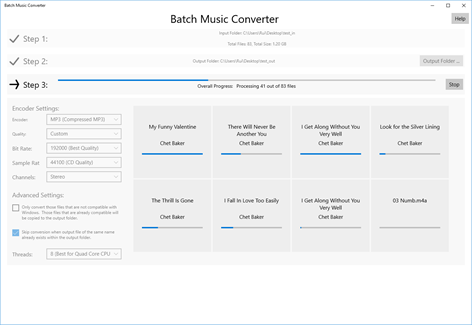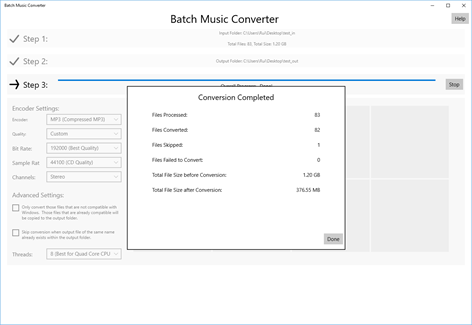PC
PC Mobile device
Mobile deviceInformation
English (United States)
Description
Do you have a large music collection ripped using iTunes, or in a format such as FLAC, OGG AIFF, or Apple Lossless, and find that Windows is unable to play them? Batch Music Converter is designed to help you quickly convert your existing music collection into a format that is supported natively under Windows. The conversion is done in three easy steps:
Step 1: Select the folder that contains the existing music collection. Step 2: Select the folder that will contain the newly converted music collection. Step 3: Select encoding method and settings, and start the batch conversion.
Since Windows 8 would suspend apps in the background, please keep the app in full screen or snapped view mode (i.e., running on the left or right side of the screen) when doing a long conversion.
The FREE version allows conversions up to 100 files at a time. In-app purchase is required to remove this limit.
People also like
Reviews
-
8/28/2016WORKS GREAT by Tim
Needed some .wma somgs converted to .mp3 so I could move them to iTunes, iTunes conversion process did not complete ten songs. This program converted them without any problem so I could move them to iTunes and ultimately to my IPOD. Some people complain about the 100 limit - if you have that many then you should have to purchase the program.
-
8/21/2015(ợᴗợ) WOW! Works great! by Lily
I've needed a way to convert all my ogg files to mp3 to make them playable for a while now, so this app was a complete life saver! It was so great to actually be able to listen to my music on my PC for once! I don't have a necessarily large music collection, so this app was perfect! I am being overly enthusiastic!
-
6/9/2016Limits true feature behind paywall by Matt
Deceptive piece of trash software is listed as free, but it guards its usefulness behind a paywall. The free version only handles 100 files, causing anyone with a respectable size music library to spend days converting 99 files at a time. Terrible app.
-
7/24/2014Does the trick, but the UI is a bit weird by Aaron
It batch converts my music. What more could I ask? For some reason, the app doesn't allow me to export the converted files to the source directory. I also can't export to a subdirectory of the source directory, nor can I export to its parent. The directory checking is way too overzealous - can you tone it down a bit? That alone would really work wonders in user experience.
-
9/9/2016Slightly Deceptive by Nathaniel
Does not say that you have to pay for .OGG format. You apparently do as it does not appear to be an option. I thought that the only paid restriction was files being converted at a time.